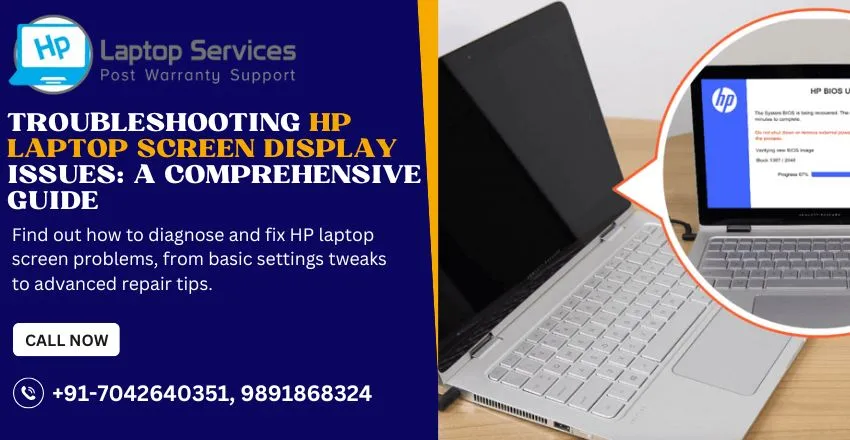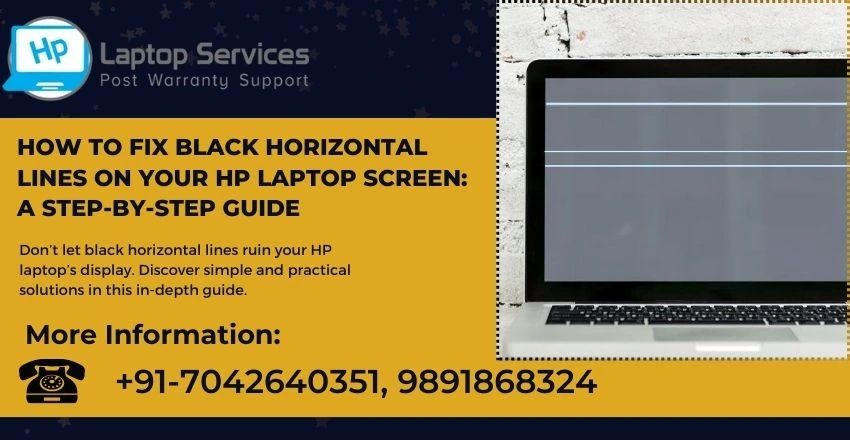Call Us: +91-7042640351, 9891868324
Why Is My HP Laptop Keyboard Typing the Wrong Characters?
By Admin | 28 Jun 2024

Keyboard input issues can be frustrating and disruptive, especially when your HP laptop starts typing the wrong characters. Understanding the root causes behind this problem is crucial in finding effective solutions. This blog will explore the common reasons why your HP laptop keyboard may be typing incorrectly and provide troubleshooting steps to help you resolve the issue. Whether it's a software glitch, hardware malfunction, or a simple setting error, knowing how to diagnose and fix these issues can save you time and frustration.
Introduction to Keyboard Input Issues
We've all been there - typing away on our trusty HP laptop, only to realize that the characters showing up on the screen are not the ones we intended. It can be frustrating and confusing, but fear not, you're not alone in this battle of the keys.
Understanding the Impact of Incorrect Character Typing
When your laptop keyboard decides to go rogue and start typing the wrong characters, it can have a significant impact on your productivity and sanity. From sending nonsensical emails to messing up important documents, incorrect character typing can throw a wrench in your digital life.
Common Causes of Incorrect Character Typing
There are several factors that can lead to your HP laptop keyboard typing the wrong characters. Here are some of the usual suspects:
- Hardware Malfunctions and Physical Damage: If your laptop has been through a rough time or if there are hardware issues, such as a stuck key or a damaged keyboard, it can definitely result in some serious character confusion. It's like your keyboard's cry for help, telling you it needs some TLC.
- Setting and Configuration Errors: Incorrect language settings or keyboard configurations can also lead to typing woes. Your laptop might be speaking a different linguistic dialect than you intended, resulting in a keyboard identity crisis.
Troubleshooting Steps for HP Laptop Keyboards
When faced with the dreaded issue of incorrect character typing, here are some troubleshooting steps to help tame the rebellious keys:
- Restarting the Laptop: Ah, the classic IT move - turning it off and on again. Sometimes, a simple restart can work wonders in resolving keyboard quirks.
- Cleaning the Keyboard: Dust and debris can wreak havoc on your keyboard's functionality. Give your keys a good cleaning to ensure smooth typing sailing.
- Performing a Keyboard Test: Running a keyboard test can help diagnose any underlying issues with your HP laptop keyboard. It's like taking your keyboard to the doctor for a check-up.
Updating Keyboard Drivers and Software
To prevent future bouts of incorrect character typing, keeping your keyboard drivers and software up to date is crucial. Here's how you can do it:
- Checking for Driver Updates: Make sure to regularly check for updates for your keyboard drivers to ensure optimal performance. It's like giving your keyboard a little boost of energy.
- Reinstalling Keyboard Software: If all else fails, reinstalling the keyboard software can sometimes reset any wonky settings and bring your typing back to normal. It's like giving your keyboard a fresh start, a chance to redeem itself.
So, there you have it — a guide to tackling your HP laptop keyboard's rogue behaviour. Remember, keyboards are like moody teenagers; they just need a little understanding and sometimes a firm hand to set them straight.
In conclusion, dealing with a keyboard that types the wrong characters on your HP laptop can be a nuisance, but with the right knowledge and tools, you can address the issue effectively. By following the troubleshooting steps outlined in this article and seeking professional assistance when needed, you can restore your keyboard's functionality and enhance your overall user experience. Remember to stay patient and methodical in your approach, and don't hesitate to reach out for help if the problem persists.
Discover Why Customers Prefer Our HP Laptop Service Center
At our HP Laptop Service Center, customer satisfaction is our top priority, and it shows in the glowing reviews and loyal clientele we have cultivated over the years. Our team of highly skilled technicians is dedicated to providing fast, efficient, and reliable repairs for all HP laptop models. We use only high-quality, genuine parts to ensure that your device performs optimally and lasts longer. Our transparent pricing, combined with a commitment to clear communication, ensures that you are always informed about the status of your repair and any associated costs. This dedication to excellence has earned us a reputation as the go-to service center for HP laptop users seeking trustworthy and top-notch service.
Wrong Characters on Your HP Laptop? Get Professional Help Today! Call Now at +91-7042640351, 9891868324
If you are experiencing issues with the characters on your HP laptop appearing incorrectly, it is important to seek professional help as soon as possible. Incorrect characters can be frustrating and may indicate a larger problem with your laptop's keyboard or software. A professional technician will be able to diagnose the issue and provide the necessary repairs to ensure your laptop functions properly. Don't wait until the problem gets worse, contact a professional today for assistance with your HP laptop. Read Also
Looking For A Fast & Reliable Laptop Repair Service
We have professional technicians, fast turnaround times and affordable rates. Book Your Repair Job Today!