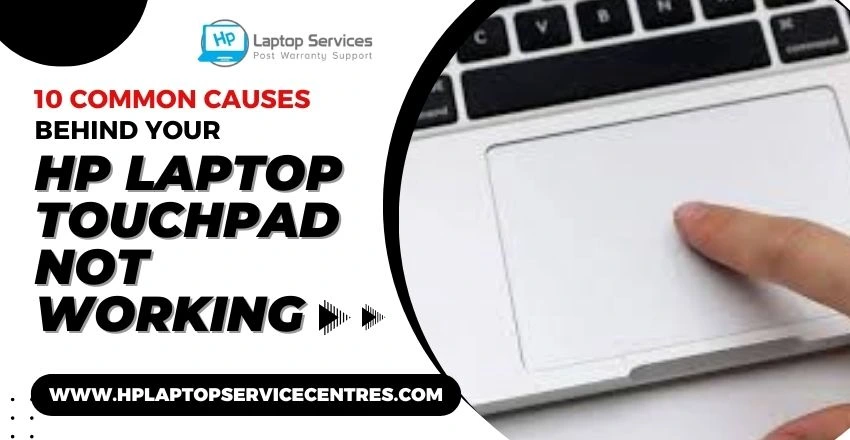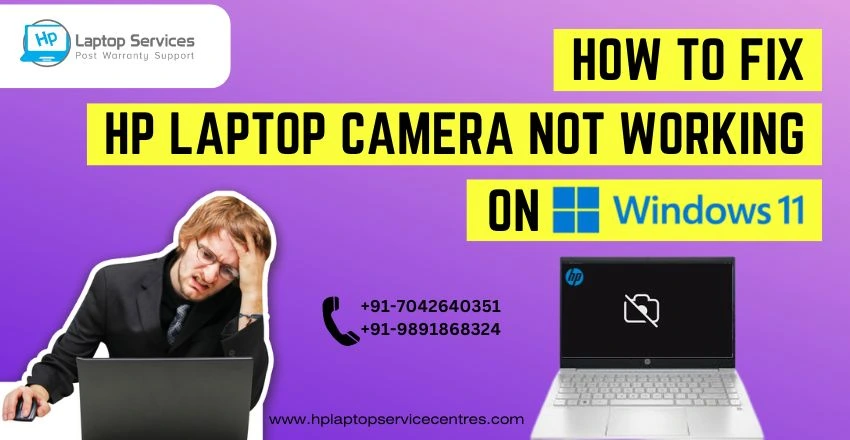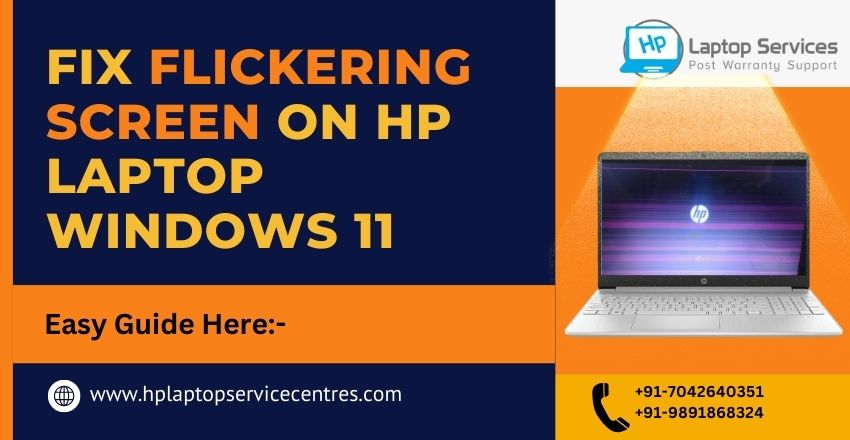Call Us: +91-7042640351, 9891868324
Why Does HP Laptop Shut Down When the Battery Is Still Charged?
By Admin | 05 Sep 2024

Many HP laptop users have experienced the frustrating issue of their device shutting down unexpectedly even when the battery is still charged. This problem can disrupt workflow, lead to data loss, and impact the overall performance of the laptop. Understanding the causes behind this issue is crucial in effectively troubleshooting and resolving it. In this blog, we will delve into the common reasons why HP laptops shut down prematurely, explore the significance of battery health on device functionality, provide troubleshooting steps, and discuss the importance of software updates and professional assistance in addressing this recurring concern.
Introduction to HP Laptop Battery Shutdown Issue
So, you're happily typing away on your HP laptop, feeling like a modern-day Hemingway, when suddenly - BAM! - your laptop decides it's nap time even though the battery still shows some juice left. What gives? Let's dive into this frustrating phenomenon.
Understanding the Problem
Imagine this: you're in the zone, about to send that important email, and your laptop pulls a disappearing act. It's like a magic trick gone wrong. This issue, where your HP laptop shuts down unexpectedly even with a seemingly charged battery, can make even the coolest cucumber sweat bullets.
Frequency of Occurrence
Is this a rare unicorn of a problem, or are you not alone in this struggle? Spoiler alert: many HP laptop users have faced the dreaded abrupt shutdown scenario. It's like a secret society, but with laptops misbehaving instead of clandestine handshakes.
Common Causes of Unexpected Shutdowns
Forget conspiracy theories - there are logical reasons behind this digital disappearing act. Let's shine a light on the usual suspects causing your HP laptop to stage its own mini blackout.
Overheating Issues: Picture your laptop as a tiny sauna - things can get pretty toasty in there. Overheating can trigger your laptop to play dead, even if the battery is feeling fine. It's like your laptop's version of "I'm too hot to handle!
Power Management Settings: Your laptop might have a mind of its own when it comes to conserving power. If the settings are a bit wonky, it could be shutting down prematurely to save energy, like an overprotective parent sending you to bed early.
Hardware Malfunctions: It's not all software wizardry; sometimes, good ol' hardware can go on the fritz. Faulty components might be throwing a tantrum, causing your laptop to throw in the towel before its time.
Impact of Battery Health on Laptop Performance
Ah, the unsung hero of our digital lives - the battery. Its health can make or break your laptop experience. Let's peek into the world of batteries and how they can affect your HP laptop's performance.
Battery Degradation Effects: Like all good things in life, batteries degrade over time. This natural process can lead to unexpected shutdowns and decreased performance, turning your once-zippy laptop into a snooze fest.
Optimizing Battery Usage: Fear not, for there are ways to befriend your laptop's battery and make it last longer. From tweaking settings to good charging habits, a little TLC can go a long way in keeping your laptop running smoothly.
Troubleshooting Steps for HP Laptop Shutdowns
When all else fails, roll up your troubleshooting sleeves and dive into the nitty-gritty of fixing this battery conundrum. Let's equip you with the tools to outsmart your misbehaving HP laptop.
Checking System Logs: Think of system logs as your laptop's diary. They hold clues to why it's acting up. By deciphering these logs, you can uncover the mystery behind those sudden shutdowns.
Running Diagnostic Tests: Time to play detective and run some diagnostic tests. These tools can pinpoint any underlying issues causing your laptop to ghost you. Sherlock Holmes would be proud.
Updating Device Drivers: Just like giving your car a tune-up, updating device drivers can work wonders for your laptop. It's like a magical spell to banish those pesky shutdown gremlins.
Software Updates and Firmware Fixes
Importance of Keeping Software Up-to-Date: Keeping your laptop's software up-to-date is crucial for its performance and stability. Software updates often include bug fixes and optimizations that can help prevent unexpected shutdowns.
Applying Firmware Patches: Firmware patches are like little band-aids for your laptop's system. Applying these patches can help resolve issues related to battery management and improve overall device functionality.
Battery Calibration and Maintenance Tips
Calibrating the Battery: Calibrating your laptop's battery involves fully charging and then completely discharging it. This process helps the system accurately gauge the battery's capacity, preventing premature shutdowns.
Proper Storage and Charging Practices: Properly storing and charging your laptop can significantly impact battery health. Avoid extreme temperatures and overcharging to extend the lifespan of your battery.
By implementing the recommended troubleshooting steps, maintaining battery health, and staying informed about software updates, HP laptop users can minimize the occurrence of unexpected shutdowns and ensure optimal performance of their devices. In cases where the issue persists or requires professional intervention, seeking help from technical support or utilizing manufacturer warranty services can provide the necessary assistance to resolve the problem effectively. By staying proactive and attentive to the health of their laptops, users can enjoy a seamless and uninterrupted computing experience with their HP devices.
Facing an HP Laptop Problem? Call Now +91-7042640351, 9891868324 for an Instant Fix
If you are experiencing issues with your HP laptop do not hesitate to reach out for help. By calling now you can receive instant assistance to address the problem you are facing. Our team of experts is ready to provide you with a quick and effective solution to get your laptop back up and running smoothly. Don't let a laptop issue disrupt your work or daily activities - call now and get the help you need. Read Also
Looking For A Fast & Reliable Laptop Repair Service
We have professional technicians, fast turnaround times and affordable rates. Book Your Repair Job Today!