Call Us: +91-7042640351, 9891868324
Troubleshooting HP Laptop Screen Display Issues: A Comprehensive Guide
By Admin | 12 Dec 2024
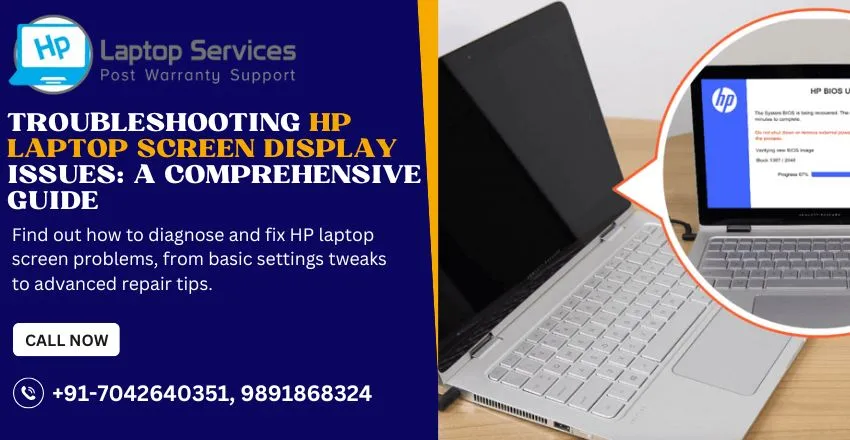
Your HP laptop screen is your window to productivity, entertainment, and creativity. But what happens when that window starts to malfunction—flickering, dimming, or worse, going completely black?
Screen issues are not only frustrating but can also disrupt your work and leisure. Whether it's a software glitch, a driver issue, or a hardware failure, identifying and fixing the problem can feel overwhelming.
This comprehensive guide is here to help! By the end, you’ll have the knowledge to diagnose, troubleshoot, and even resolve common HP laptop screen issues effectively.
Diagnosing the Issue
Checklist of Symptoms and Possible Causes:
Black Screen: Could indicate a faulty display connection, graphics driver issue, or hardware failure.
Flickering Screen: Commonly caused by refresh rate problems, outdated drivers, or loose connections.
Dim or Dark Display: Often due to brightness settings, backlight issues, or power-saving modes.
Horizontal/Vertical Lines: Could result from a damaged screen, defective cables, or GPU problems.
Tools Needed for Troubleshooting:
- A functional external monitor or TV (for testing display output).
- Screwdrivers for hardware checks.
- Flashlight (to check for faint images on a dim screen).
- Internet access for downloading updated drivers or diagnostic tools.
Quick Fixes for Common Problems
Restarting Your Device and Resetting Display Settings:
- Power off your laptop completely and restart it.
- Adjust display settings in Control Panel > Display > Resolution or through Windows Settings > System > Display.
Troubleshooting Brightness and Resolution Issues:
- Use the brightness keys on your keyboard to adjust levels.
- Right-click on your desktop and select Display Settings to ensure optimal resolution.
Hardware Fixes You Can Try
Tightening Loose Display Cables:
- Power off and unplug your laptop.
- Open the back panel (if you're comfortable) to check and reseat display cables securely.
Recognizing Signs of Hardware Failure:
- If the screen remains unresponsive or shows persistent lines, there might be physical damage or a failing LCD panel.
- Test with an external monitor. If the external display works fine, the issue is likely with the laptop's screen.
Advanced Solutions
Running Built-in HP Support Diagnostics:
- Use the HP PC Hardware Diagnostics tool to identify hardware-related issues.
- Follow on-screen instructions for testing display components.
Restoring System to a Previous Point:
- Open Control Panel > Recovery > Open System Restore to roll back to a time when the screen was functioning correctly.
- This can undo any recent changes causing the issue.
Don’t Wait! Call Today for Comprehensive Support
If the problem persists despite your best efforts, it’s time to seek professional help.
Contact our HP Laptop Service Center near you for expert assistance! Whether you’re dealing with a minor glitch or a major display failure, we’re here to help with prompt, reliable service.
Find Us Near You:- Delhi | Noida | Gurgaon | Ghaziabad | Faridabad | Greator Noida | Mumbai | Pune | Kolkata | Ahmedabad
Looking For A Fast & Reliable Laptop Repair Service
We have professional technicians, fast turnaround times and affordable rates. Book Your Repair Job Today!















