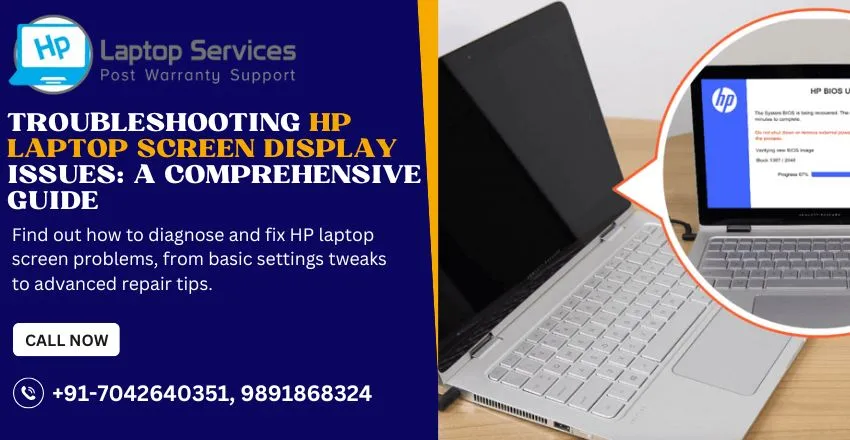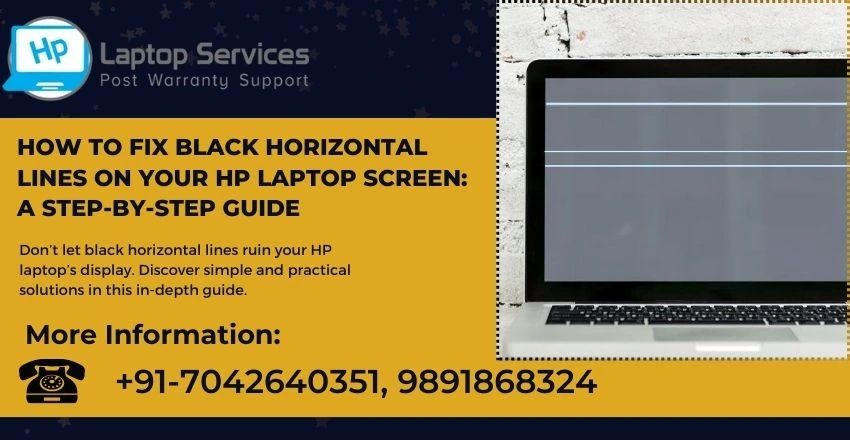Call Us: +91-7042640351, 9891868324
Tips to Keep Your HP Laptop Running Smoothly
By Admin | 06 Jul 2024
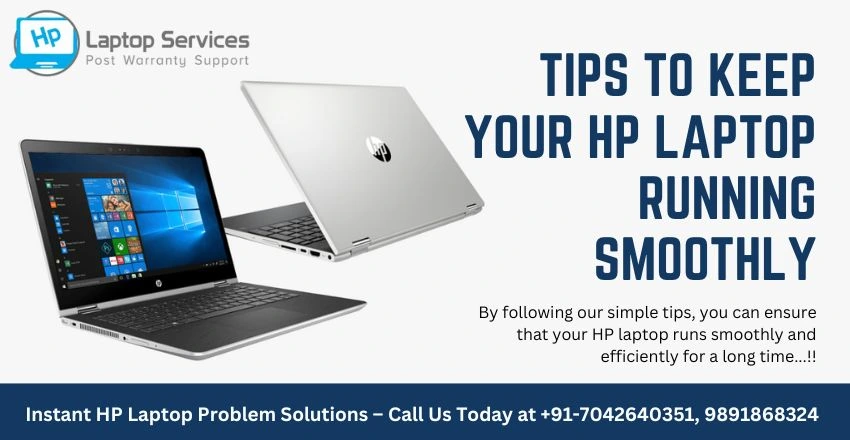
Keeping your HP laptop running smoothly is essential for optimal performance and longevity. In this blog, we will explore a range of practical tips to help you maintain your laptop's efficiency and reliability. From regular cleaning routines to software optimization strategies, these recommendations will assist you in ensuring that your HP laptop operates at its best. Whether you are a student, professional, or casual user, implementing these suggestions can enhance your overall computing experience and extend the lifespan of your device.
Regularly Clean Your HP Laptop
Remove Dust and Debris from Vents and Fans: Laptops are like vacuum cleaners – they suck up dust faster than you can say "clean me." Grab a can of compressed air or your trusty brush and give those vents and fans a good dusting. Your laptop will thank you with cooler temperatures and smoother performance.
Wipe Down the Exterior and Keyboard: Just like how you wouldn’t eat off a dirty plate, your laptop deserves a clean surface too. Give it a wipe-down with a soft cloth and some gentle cleaner. Bonus points if you tackle those crumb-filled keyboard crevices – your laptop will look and feel brand new.
Optimize Start-up Programs and Processes
Disable Unnecessary Start-up Programs: Your laptop doesn’t need to launch a million programs the moment you press the power button. Take control and disable those unnecessary start-up programs that slow down your boot time. Your laptop will boot up faster than you can say “go, go, gadget laptop!
Use Task Manager to Manage Start-up Processes: Task Manager isn’t just for closing unresponsive programs – it’s your secret weapon to tame unruly startup processes. Sort them by impact and see which ones are hogging resources. Your laptop will thank you with a snappier startup and smoother performance.
Keep Your Operating System and Software Updated
Enable Automatic Updates: Updates are like free snacks – you might not always want them, but they’re good for you. Enable automatic updates so your laptop stays fresh with the latest security patches and performance enhancements. Your laptop will thank you with a safer and more stable experience.
Manually Check for Updates Regularly: Sometimes updates play hard to get, so show them who’s boss by manually checking for updates regularly. Keep your operating system and software up-to-date like the tech-savvy guru you are. Your laptop will thank you with improved compatibility and less nagging update reminders.
Manage Storage Space Efficiently
Delete Unnecessary Files and Programs: Storage space is like a closet – it’s easy for junk to pile up and clutter your laptop. Get ruthless and declutter by deleting unnecessary files and programs. Your laptop will breathe a sigh of relief with more space for important stuff (like cute cat videos).
Utilize Disk Clean-up and Storage Management Tools: Don’t let your laptop drown in a sea of digital hoarding – unleash the power of disk clean-up and storage management tools. Let them work their magic to free up space and keep your laptop running smoothly. Your laptop will thank you with a sprightly performance and more room for future downloads.
Utilize Antivirus Software for Protection
Install a Reliable Antivirus Program: To keep your HP laptop cruising smoothly, it's crucial to equip it with a solid antivirus program. Think of it as your laptop's guardian angel against malicious cyber threats.
Schedule Regular Scans and Updates: Just like watering your plants (or succulents if you lack a green thumb), scheduling regular antivirus scans and updates ensures your laptop stays fortified against sneaky viruses looking to crash the party.
Monitor and Control Laptop Temperature
Keep Laptop Ventilation Areas Clear: Your laptop needs room to breathe, just like you after running for the bus. Clear out those ventilation areas from dust bunnies and debris to prevent your laptop from turning into a hot mess.
Use Cooling Pads or Stands for Temperature Regulation: Think of cooling pads or stands as your laptop's personal air conditioner on scorching summer days. They help regulate the temperature, keeping things cool when your laptop starts feeling the heat.
Maintain Battery Health and Performance
Avoid Overcharging or Draining the Battery: Your laptop's battery is precious cargo. Avoid overcharging it like you avoid a bad Netflix series and steer clear of draining it down to zero. Keeping it between 20% and 80% is the sweet spot for optimal battery health.
Calibrate the Battery Occasionally: Take a moment to calibrate your laptop's battery every once in a while. It's like hitting the reset button, ensuring your battery's performance remains top-notch and accurate when displaying the remaining juice.
Stay on top of these tips, and you'll have your HP laptop purring like a content feline, ready to tackle any task you throw its way. By incorporating these tips into your laptop maintenance routine, you can proactively care for your HP device and enjoy seamless performance for years to come. Remember, a well-maintained laptop not only operates more efficiently but also contributes to a more productive and enjoyable user experience. Stay proactive in keeping your HP laptop running smoothly, and you'll reap the benefits of a reliable and high-performing device.
Discover Why HP Laptop Service Center is Your Best Choice
When it comes to getting your HP laptop repaired, choosing the HP Laptop Service Center is definitely your best choice. Our technicians are highly trained and experienced in dealing with all types of laptop issues. We use genuine HP parts to ensure the quality and longevity of the repairs. Additionally, we offers quick turnaround times, so you can get your laptop back up and running in no time.
HP Laptop Malfunctioning? Get Professional Assistance by Calling Us Now +91-7042640351, 9891868324
If your HP laptop is experiencing issues or not working properly, don't hesitate to seek professional assistance. By calling us now, you can get the help you need to fix any malfunctions or problems with your device. Our team of experts is ready to provide you with the support and solutions necessary to get your HP laptop back up and running smoothly. Don't let a malfunctioning laptop disrupt your work or daily routine - reach out to us for assistance today. Read Also
Looking For A Fast & Reliable Laptop Repair Service
We have professional technicians, fast turnaround times and affordable rates. Book Your Repair Job Today!