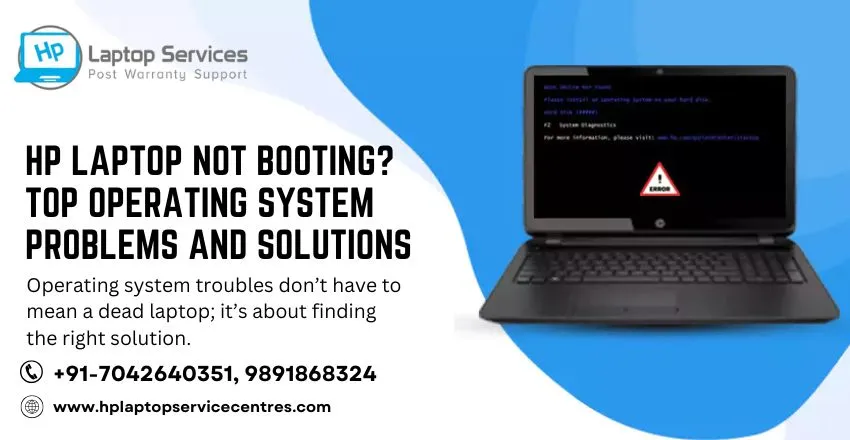Call Us: +91-7042640351, 9891868324
Simple Hacks to Keep Your HP Laptop Running Like New
By Admin | 23 Oct 2024

Laptops are an essential part of our daily lives—whether for work, studies, or entertainment. Over time, however, they tend to slow down, leading to frustration and lost productivity. Fortunately, there are simple ways to keep your laptop running as smoothly as it did when it was new. In this post, we’ll explore some easy hacks to maintain your laptop’s performance.
Clean Your Laptop Regularly
Why It Matters:
Dust and debris can accumulate inside your laptop, affecting the cooling system and causing overheating, which reduces performance.
Quick Tips:
- Clean the keyboard with compressed air to remove crumbs and dust.
- Wipe the screen gently with a microfiber cloth.
- Clean the air vents to maintain proper airflow and prevent overheating. Use a soft brush or compressed air to blow out dust.
Keep Software Updated
Why It Matters:
Outdated software and drivers can cause security vulnerabilities and reduce system performance.
Quick Tips:
- Enable automatic updates for Windows or macOS.
- Regularly update all installed applications.
- Check for driver updates (especially graphics, sound, and network drivers) through Device Manager or the manufacturer’s website.
Manage Startup Programs
Why It Matters:
Many programs launch automatically when you start your laptop, which can slow down boot time and affect overall performance.
Quick Tips:
- Disable unnecessary startup programs using the Task Manager (Windows) or System Preferences (macOS).
- Only keep essential programs like antivirus in the startup list.
Free Up Disk Space
Why It Matters:
Low disk space can slow down your laptop significantly, especially if your operating system relies on it for temporary files and swap space.
Quick Tips:
- Uninstall unused applications to free up space.
- Use disk cleanup tools to remove temporary files and cache.
- Store large files on an external drive or cloud storage instead of your laptop’s hard drive.
Upgrade Your Hardware
Why It Matters:
Sometimes, your laptop’s hardware may no longer meet the demands of modern software, and upgrading can provide a significant performance boost.
Quick Tips:
- Increase the RAM if your laptop has less than 8GB.
- Switch to an SSD if your laptop uses a traditional hard drive. An SSD significantly speeds up boot times and overall system performance.
Optimize Your Battery Life
Why It Matters:
A well-maintained battery can help prolong the life of your laptop and ensure smooth performance.
Quick Tips:
- Adjust power settings to optimize battery performance, especially if you don’t need full power.
- Avoid leaving your laptop plugged in constantly, as this can degrade the battery’s lifespan.
- Calibrate your battery occasionally by fully charging and then fully discharging it.
Run Regular Malware Scans
Why It Matters:
Malware and viruses can slow down your system and compromise your personal data.
Quick Tips:
- Install a reliable antivirus program and keep it updated.
- Run regular scans to detect and remove any malware or unwanted programs.
Conclusion
Maintaining your laptop doesn’t have to be a difficult task. With these simple hacks, you can keep your laptop running like new for years. Regular cleaning, software updates, and a few hardware upgrades can make a huge difference in performance. If you notice persistent issues despite these efforts, it might be time to consult a professional laptop repair service.
Have Queries? Call Now to Get All the Information You Need!
If you have any questions or need assistance with your laptop, don’t hesitate to reach out to us. Whether it’s troubleshooting, repair advice, or understanding the best solutions for your specific needs, our expert team is ready to help. Call us today, and we’ll provide you with clear, reliable information and support to keep your device running smoothly. We’re just a phone call away!
Our Support Cities :- Delhi | Noida | Gurgaon | Ghaziabad | Faridabad | Greator Noida | Mumbai | Pune | Kolkata | Ahmedabad
Looking For A Fast & Reliable Laptop Repair Service
We have professional technicians, fast turnaround times and affordable rates. Book Your Repair Job Today!