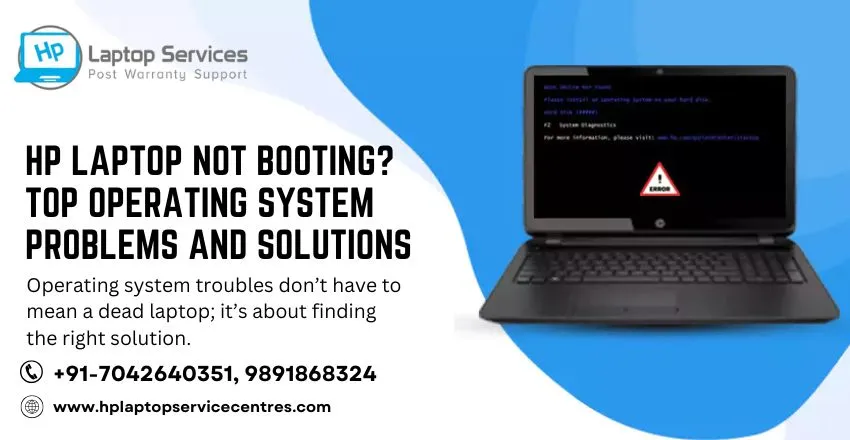Call Us: +91-7042640351, 9891868324
Motherboard Replacement Cost for HP Laptop: What to Expect
By Admin | 17 Sep 2024

If your HP laptop suddenly stops working and you find yourself staring at a blank screen, your heart may skip a beat when you hear the words "motherboard replacement." The motherboard is the crucial hub of your laptop, and its replacement can often seem like an overwhelming and costly endeavour.
Understanding the true cost of replacing a motherboard can be challenging. With various factors influencing the price—such as the model of your laptop, the extent of the damage, and labour costs—it’s easy to feel lost in a sea of conflicting estimates and technical jargon.
In this blog, we’ll break down everything you need to know about motherboard replacement costs for HP laptops. From what factors affect the price to how you can manage or potentially reduce the cost, we’ll provide a clear and comprehensive guide to help you navigate this complex issue with confidence.
1. Factors Affecting Motherboard Replacement Costs
Several factors can influence how much it will cost to replace your HP laptop’s motherboard. Let’s explore the most critical ones:
Model of HP Laptop
The specific model of your HP laptop significantly impacts the cost. For instance, a motherboard replacement for a high-end HP Spectre will cost far more than for an entry-level HP Pavilion model. Higher-end or gaming models like HP Omen will also feature more expensive and powerful motherboards.
Type of Motherboard (Standard vs. High-End)
The type of motherboard needed plays a crucial role. Laptops designed for gaming or graphic-heavy tasks, like those in the HP Omen series, use high-end motherboards with advanced graphics capabilities, which naturally increase the cost. Standard business or casual-use laptops have more affordable motherboards.
Warranty Coverage
Check if your HP laptop is still under warranty. If so, your warranty may cover motherboard replacement, either partially or entirely. However, if your warranty has expired, the costs could be entirely out-of-pocket, adding a significant expense.
Labour Charges
Labour costs can vary based on where you get the repair done. An authorized HP service center may charge more for labour, but you'll get genuine parts and certified technicians. Third-party repair shops might be cheaper, but quality could vary.
Location and Service Provider
Geographic location can also influence the cost. In larger cities or tech hubs, motherboard replacements may cost more due to higher service fees, while in smaller towns, you might find cheaper options. Additionally, online repair services often charge less, but you’ll need to factor in shipping costs and wait times.
2. Average Cost of Motherboard Replacement for Different HP Models
The cost to replace a motherboard varies depending on your laptop model. Here are the average estimates:
- HP Pavilion Series: INR 10,000 - INR 22,000
- HP Envy Series: INR 12,000 - INR 24,000
- HP Omen Series (Gaming laptops): INR 22,000 - INR 40,000
- HP Spectre Series (Premium ultrabooks): INR 25,000 - INR 50,000
These prices include both parts and labor, but keep in mind that they can fluctuate based on location and provider.
3. Is it Worth Replacing the Motherboard in an HP Laptop?
Whether you should replace the motherboard or invest in a new laptop depends on several factors.
When to Consider Replacement: If your HP laptop is relatively new (less than 3 years old) or is a high-end model like the HP Omen or Spectre, replacing the motherboard could make sense. For newer laptops, a motherboard replacement might extend the lifespan of your device by several years.
When to Buy a New Laptop Instead: If the motherboard replacement costs more than half the price of a new laptop, it might not be worth it. This is especially true for older models where other components, like the battery or screen, could soon fail as well.
Weighing Repair vs. Replacement: Consider the age of your laptop, its current performance, and how much more life you’ll get out of it post-repair. If it’s a low-end laptop and the cost is high, opting for a new device could be a better long-term investment.
4. DIY vs. Professional Repair: Cost Implications
DIY Motherboard Replacement: If you’re tech-savvy, you might consider replacing the motherboard yourself. Motherboards for HP laptops can be purchased online, with prices ranging from $100 to $500, depending on the model. While DIY repair could save on labour costs, it’s risky and complicated, requiring specialized tools and expertise. A mistake could render your laptop unusable.
Professional Repair Services: Most people opt for professional repairs to avoid damaging their laptop further. Certified technicians ensure the right part is used and that the installation is done correctly, although labour costs can range from $100 to $300. Professional services offer peace of mind, even if they are more expensive.
5. Additional Costs to Consider
Aside from the motherboard replacement itself, there are a few other potential costs:
Potential Software Reinstallation: After replacing the motherboard, you might need to reinstall your operating system, which could incur additional fees if you need professional help.
Backup and Data Recovery: If your laptop was suffering from severe motherboard issues, recovering data might be challenging. You may need to pay for data backup or recovery services, which can add another $50 to $200 to your total costs.
Other Hardware Replacements: Sometimes, other components may need replacement after the motherboard fails, such as the power supply, battery, or RAM, further increasing costs.
6. Tips to Avoid Motherboard Damage in HP Laptops
Preventing motherboard damage can save you hundreds of dollars in repairs. Here are a few tips:
Proper Cooling and Ventilation: Overheating is a common cause of motherboard failure. Use your HP laptop on flat, hard surfaces, and consider investing in a cooling pad.
Using Surge Protectors: Electrical surges can fry your motherboard. Always use a surge protector, especially if you live in an area prone to power outages or fluctuations.
Regular Maintenance and Cleaning: Dust can block ventilation and cause overheating. Clean your laptop regularly to keep the motherboard safe from heat damage.
7. How to Choose the Right Repair Service
If you decide to replace your motherboard, choosing the right repair service is essential:
Certified HP Repair Centers vs. Third-Party Repair Shops: Certified HP repair centers use genuine parts and have trained technicians, but their services may cost more. Third-party repair shops can offer cheaper rates but may use non-OEM parts, which could lead to quality concerns.
Online Repair Services: Online repair services are an increasingly popular option. They allow you to ship your laptop for repairs and receive it back within days. Make sure the service is reputable and offers guarantees.
Checking Reviews and Customer Testimonials: Before choosing a repair provider, check customer reviews and testimonials. This will give you an idea of their service quality and reliability.
Conclusion
Replacing the motherboard in your HP laptop is a significant investment, but it can extend the life of your laptop for years. The cost varies depending on your model, location, and whether you opt for professional or DIY repair. Always weigh the costs against the value of your laptop to decide whether repair or replacement is the right choice for you. If you're unsure, consult a professional repair service for guidance.
Contact Us at +91-7042640351, 9891868324 for Expert Motherboard Replacement Today
Contact us today for a free consultation and get a quote for your HP motherboard replacement. Let our certified technicians provide you with a reliable, cost-effective solution so you can get back to work with peace of mind!
Our Support Cities :- Delhi | Noida | Gurgaon | Ghaziabad | Faridabad | Greator Noida | Mumbai | Pune | Kolkata | Ahmedabad
Looking For A Fast & Reliable Laptop Repair Service
We have professional technicians, fast turnaround times and affordable rates. Book Your Repair Job Today!