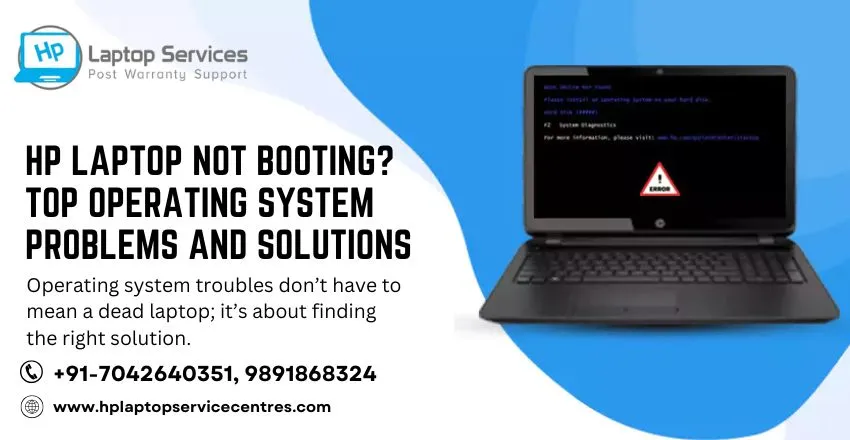Call Us: +91-7042640351, 9891868324
Is It Time to Replace Your HP Laptop Battery? Signs to Watch Out For
By Admin | 11 Oct 2024

Your HP laptop has been your trusted companion for work, study, or entertainment, but recently, you've noticed it’s not performing like it used to. The battery drains faster, or maybe it doesn’t charge at all.
These are common signs of a failing battery. Ignoring these early warning signals could lead to unexpected shutdowns or worse, total failure when you need your laptop the most. Knowing when it’s time to replace your HP laptop battery is crucial to avoid disruptions in your daily routine.
In this post, we’ll explore the key signs that indicate your HP laptop battery is on its last leg and provide clear guidance on when it’s time to replace it, helping you stay powered up and productive without hassle.
Rapid Battery Drain
One of the most common signs that your HP laptop battery is failing is rapid battery drain. If your laptop used to last several hours on a full charge but now barely makes it through an hour, this is a clear sign that the battery capacity has diminished. Lithium-ion batteries naturally degrade over time, losing their ability to hold a charge. When you experience noticeable battery drain, it’s time to start considering a replacement.
Overheating Battery
If your HP laptop becomes unusually hot when charging or during use, it could be due to a failing battery. While some heat is normal, excessive overheating could indicate that the battery is struggling to function correctly. An overheating battery not only affects performance but can also be a safety hazard. If your laptop feels too hot to touch, it’s wise to get the battery checked or replaced by a professional.
Unexpected Shutdowns
Has your HP laptop been shutting down unexpectedly even when the battery still shows a decent charge level? This is another major indicator of battery failure. As the battery degrades, it may not be able to provide a stable supply of power to your laptop, causing sudden shutdowns. These interruptions can be frustrating and may lead to data loss if they happen while you’re working on important tasks.
Battery Won’t Charge to 100%
If you notice that your HP laptop’s battery no longer reaches 100% when charging, or it gets stuck at a certain percentage, this could be a sign of a worn-out battery. A healthy battery should charge fully, but as it ages, its charging capacity reduces. Even after being plugged in for hours, if your laptop can’t reach a full charge, it’s time to look into a replacement.
Swollen or Bulging Battery
A swollen or bulging battery is a clear sign of trouble and requires immediate attention. Swelling occurs when the battery’s chemical components start breaking down, creating gas inside the battery. This not only damages your laptop but poses a serious safety risk. If you notice any physical deformation in your battery or the laptop’s casing, stop using it and have the battery replaced immediately.
Error Messages or Warnings
HP laptops often have built-in diagnostics that alert you to battery issues. If you receive error messages such as “Battery needs to be replaced” or “Battery not detected,” this is your laptop’s way of telling you the battery is no longer functioning as it should. Paying attention to these warnings can prevent further complications and ensure your device continues to operate smoothly.
Reduced Battery Health in Diagnostics
HP laptops have battery health monitoring tools that provide insight into the condition of the battery. You can check the battery health through the BIOS or by using HP’s support tools. If the diagnostic report shows a significant decline in battery health or suggests that replacement is needed, it’s a good indicator that it’s time to get a new battery.
When Should You Replace the Battery?
While some signs, such as slow charging or overheating, can be managed temporarily, others like swelling or sudden shutdowns require immediate action. Generally, a laptop battery lasts between 2 to 4 years depending on usage. If your laptop battery is within this age range and showing multiple signs of failure, it’s a good idea to replace it before it affects your work or causes potential harm to the device.
How to Replace Your HP Laptop Battery
You can either replace the battery yourself or take it to a professional service center for a hassle-free experience. Be sure to purchase a genuine HP replacement battery to ensure compatibility and performance. If you’re unsure, visiting a certified HP service center is the best option for expert guidance and repair.
Conclusion
Your HP laptop’s battery is an essential component that directly impacts its usability and performance. By recognizing the warning signs early, you can avoid frustrating interruptions and prolong the life of your device. If your battery is showing any of the signs mentioned above, it may be time for a replacement to keep your laptop running smoothly.
Our Support Cities :- Delhi | Noida | Gurgaon | Ghaziabad | Faridabad | Greator Noida | Mumbai | Pune | Kolkata | Ahmedabad
Looking For A Fast & Reliable Laptop Repair Service
We have professional technicians, fast turnaround times and affordable rates. Book Your Repair Job Today!