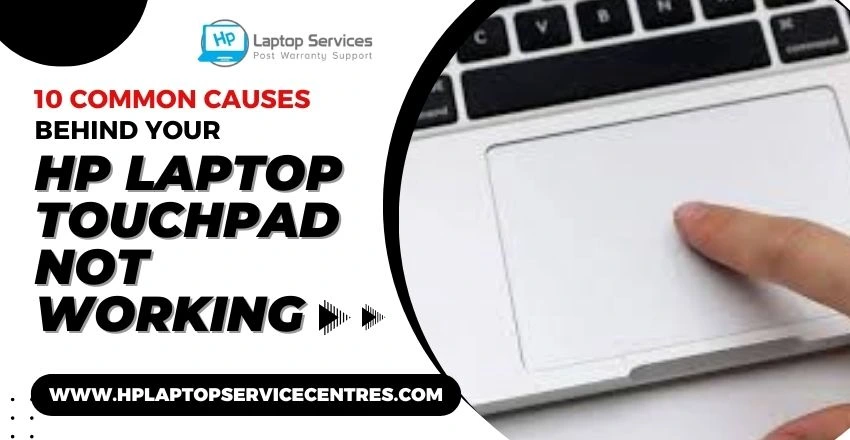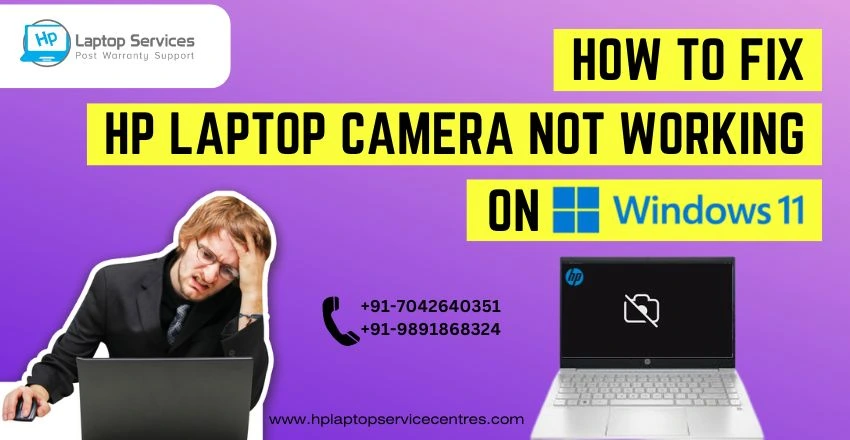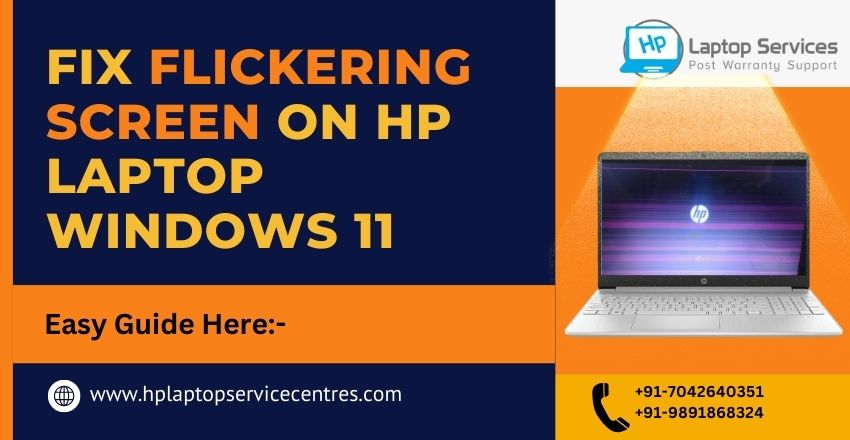Call Us: +91-7042640351, 9891868324
How to Turn on Keyboard Light on HP Laptop
By Admin | 27 Nov 2023

Unlock the brilliance within your HP laptop! Are you struggling to find that elusive switch for your keyboard backlight? Don't fret. Our comprehensive guide unveils the simple steps to illuminate your keys effortlessly. From finding the right settings to activating the backlight, this blogpost is your go-to resource. Say goodbye to dimly lit keyboards and embrace a brighter, more comfortable typing experience on your HP laptop. Here's a step-by-step guide to illuminate your keyboard and brighten your computing experience.
Understanding Your HP Laptop's Keyboard Light Functionality
HP laptops often have keyboard backlighting features to enhance visibility in low-light environments. These keyboards typically include function keys that control the backlight settings. However, not all HP laptop models have this feature. To check if your laptop supports keyboard lighting:
1. Check for the Keyboard Light Icon: Look for the keyboard icon with a backlight symbol on your function keys (usually labeled as F5, F9, F10, or F11).
2. Refer to the User Manual: If you can't find the keyboard light icon, consult your laptop's user manual or visit HP's official website to confirm your laptop's capabilities.
Read More :- HP Pavilion Keyboard Not Working : Fixes & Replacement Costs
Activating the Keyboard Light on Your HP Laptop
Once you've confirmed that your HP laptop supports keyboard backlighting, follow these simple steps to turn it on:
1. Locate the Keyboard Light Key: Look for the key with the backlight symbol. It often has an icon resembling a keyboard with rays of light or a sunburst.
2. Press the Keyboard Light Key: Hold the designated key to activate the backlight. You might need to simultaneously press the "Fn" (Function) key if the backlight symbol is displayed on a function key.
3. Adjust Brightness (if applicable): Some laptops offer multiple brightness levels. To adjust the Brightness, press the keyboard light critical numerous times or use the brightness control function key and the backlight key.
4. Toggle On/Off: Sometimes, pressing the key repeatedly might cycle through different brightness levels or turn the backlight off. Experiment until you achieve your desired Brightness or turn off the backlight when not needed to conserve battery.
Read More: Troubleshooting Guide: Resolving HP Laptop Keyboard Issues
Troubleshooting Tips for Turn on Keyboard Light on HP Laptop
If your HP laptop's keyboard light isn't turning on despite following these steps:
- Check Power Settings: Make sure your laptop isn't in a power-saving mode that turns off the keyboard backlight.
- Update Drivers: Ensure your laptop's drivers are current by visiting HP's official website and downloading any available updates for your specific model.
- Hardware Issues: If the problem persists, it could indicate a hardware issue. In this case, consider seeking assistance from a certified HP service center.
Read More: How Much Does Hp Laptop Keyboard Repair or Replacement Cost
Visit Our HP Laptop Service Center for Expert Assistance
At our HP Laptop Service Center, we understand the nuances of HP laptops inside and out. Whether it's a keyboard light issue or any other technical concern, our experienced technicians are here to help.
- Expert Diagnosis: Our professionals will assess your laptop to pinpoint and resolve hardware or software-related issues.
- Quality Repairs: From keyboard backlight fixes to comprehensive laptop servicing, we ensure reliable solutions tailored to your device.
- Timely Support: We value your time and strive to provide efficient services to get your laptop back in optimal working condition.
Conclusion
Mastering the keyboard light function on your HP laptop can significantly enhance your productivity, especially during late-night work sessions or dimly lit environments. Following these steps, you can effortlessly illuminate your keyboard and work comfortably in any lighting condition.
For any laptop-related concerns or assistance activating your HP laptop's keyboard light, visit our HP Laptop Service Center. Our dedicated team ensures your laptop functions seamlessly, illuminating your path to a hassle-free computing experience.
Illuminate your workspace today and experience the difference with a backlit HP laptop keyboard!
Looking For A Fast & Reliable Laptop Repair Service
We have professional technicians, fast turnaround times and affordable rates. Book Your Repair Job Today!