Call Us: +91-7042640351, 9891868324
How To Locate Hp Laptop Serial Number
By Admin | 23 Jun 2023
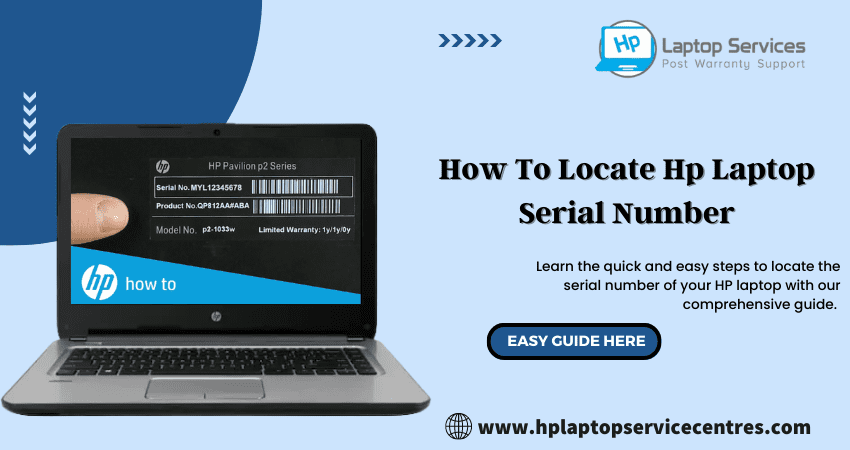
Do you need help finding the serial number of your HP laptop? Do you need it for warranty registration or technical support? Fear not! In this blog post, we will walk you through easy steps to locate your HP laptop's serial number. With these tips and tricks, finding your laptop's unique identifier has never been easier. So sit back, relax and let's get started!
What is a Serial Number?
A serial number is a unique numerical code the manufacturer assigns to an individual item, such as a laptop. This code allows manufacturers to keep track of their products and helps owners identify and register their devices. The serial number for HP laptops is typically on a sticker on the bottom of the computer. Sometimes, it may be printed on the back or side of the device.
Read More - How to View Windows 11 Update History
How to Find the Serial Number on Your HP Laptop
If you need to look up your HP laptop's serial number, here's how to do it.
First, open the HP System Information tool. You can find this in the Start menu or by pressing Windows+R and typing "msinfo32" into the Run dialogue that appears.
Once the tool is open, look under the "System Summary" heading for an item called "Serial Number." This is your laptop's serial number.
If you can't find the Serial Number in the System Information tool, try looking at the bottom of your laptop. Many HP laptops have a sticker with the serial number on it.
- Check the Battery Compartment
If your HP laptop is not working correctly, one of the first things you should check is the battery compartment. Your HP laptop's serial number is usually on a sticker inside the battery compartment. If you can't find the sticker, or if it's faded or damaged, you can try looking up the serial number in the BIOS. To do this, turn on your HP laptop and press the F1 key. This will take you to the BIOS Setup Utility screen. You can navigate to the System Information menu and view the serial number under the Base Board Serial Number heading.
- Look at the Bottom of Your Laptop
If you need to locate the HP laptop serial number, there are a few different places you can look. The first place to look is on the bottom of your laptop. There should be a sticker with a barcode and some numbers. The serial number will be listed on this sticker.
If there is no sticker on the bottom of your laptop, you can also find the serial number in the BIOS. To do this, restart your laptop and press F10 when the HP logo appears on the screen. This will take you to the BIOS menu. Once in the BIOS menu, look for a section called "System Information" or something similar. The serial number will be listed in this section.
If you still can't find the serial number, contact HP customer support. They can help you locate it if all else fails.
- Check System Information
To check the system information of your HP laptop, you will need to locate the serial number. The serial number is typically located on the bottom of the laptop, but it can also be found in the battery compartment or under the keyboard. Once you have located the serial number, enter it into HP's System Information tool to get detailed information about your laptop. This information can be helpful if you are troubleshooting a problem or trying to upgrade your laptop's hardware.
Read More - Check Hp Warranty in India
Conclusion
Knowing how to locate the HP laptop serial number is an important step in being able to purchase upgrades or warranty repairs for your laptop. It's easy once you know where to look and can save you time and hassle when it comes time to repair or upgrade your computer. We hope this article has helped provide some guidance into finding the serial number on your HP laptop, so that you can get back up and running as soon as possible.
Looking For A Fast & Reliable Laptop Repair Service
We have professional technicians, fast turnaround times and affordable rates. Book Your Repair Job Today!















