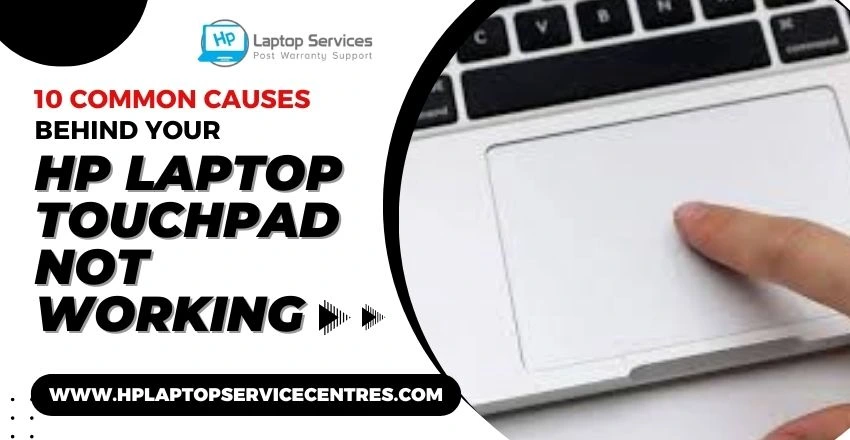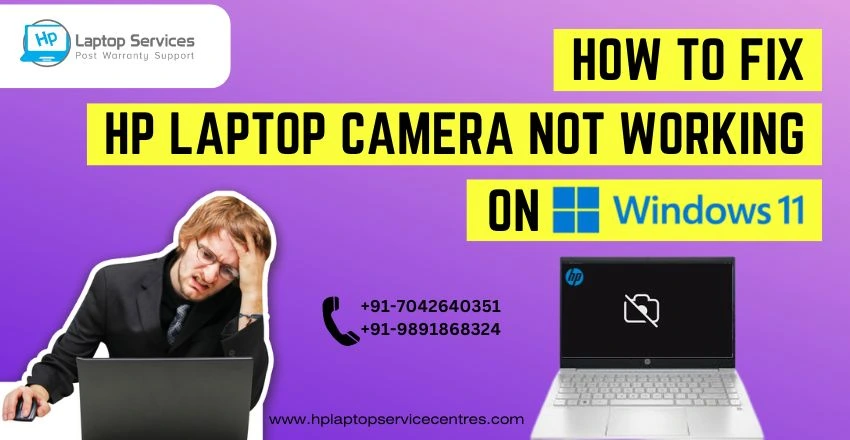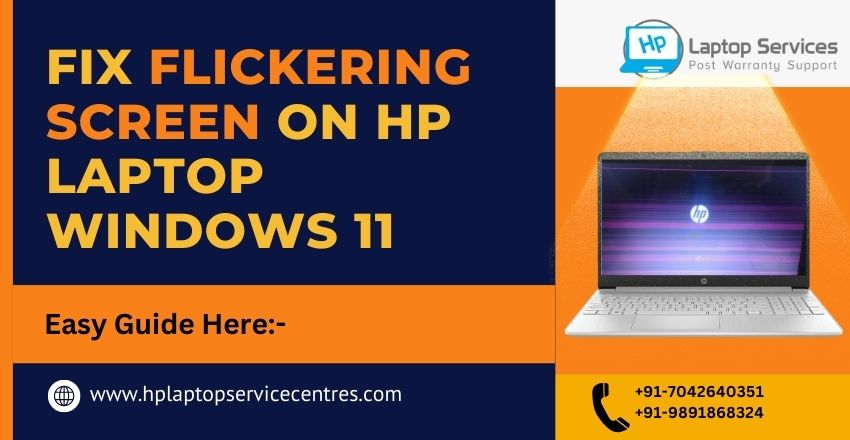Call Us: +91-7042640351, 9891868324
How to Fix HP Pavilion Laptop Battery Not Charging When Plugged In
By Admin | 21 Dec 2024

If your HP Pavilion Laptop Battery Not Charging When Plugged In, you're not alone. This is a common issue that many HP laptop users face, and fortunately, it's usually fixable. Whether it’s a minor software glitch, a hardware malfunction, or something else, we’ll guide you through various troubleshooting steps to get your HP Pavilion laptop battery back to charging.
Understanding HP Pavilion Battery Issues
Before diving into the troubleshooting steps, it’s important to understand why your HP Pavilion laptop battery might not be charging. The common causes behind this issue include:
- Faulty Battery: Over time, laptop batteries degrade and lose their ability to charge properly.
- Charger Issues: A defective charger or cable could cause charging problems.
- Power Supply Problems: If your laptop isn’t receiving proper power, the battery won’t charge.
- Software or Driver Issues: Corrupt drivers or outdated software can cause battery charging issues.
- Battery Connector Problems: A loose or damaged battery connector could be the culprit.
Let’s dive into detailed step-by-step solutions to tackle these issues effectively.
Step 1: Check the Charger and Power Source
One of the most common causes of HP Pavilion battery not charging when plugged in is a faulty charger or power outlet. Follow these steps to rule out power issues:
- Inspect the Charger: Examine the charger and cable for any visible damage or fraying. If the cable is damaged, it could prevent the battery from charging properly.
- Try a Different Outlet: Ensure that the power outlet you’re using is functional. Try plugging the charger into a different socket.
- Test Another Charger: If possible, use a different charger that’s compatible with your HP Pavilion laptop to see if the issue persists. If the new charger works, then your original charger may need to be replaced.
Step 2: Perform a Hard Reset
Sometimes, the issue may be related to the laptop’s hardware rather than the battery itself. A simple hard reset can often resolve minor software glitches and reset the internal components. Here’s how you can do it:
- Power off your laptop.
- Unplug the charger and remove the battery if possible.
- Hold down the power button for approximately 15 seconds to discharge any remaining power.
- Reinsert the battery and plug in the charger.
- Power the laptop back on and check if the charging issue has been resolved.
Step 3: Update or Reinstall Battery Drivers
Outdated or corrupted drivers can cause your HP Pavilion battery not to charge when plugged in. Resolving this issue may require updating or reinstalling the battery drivers:
- Open Device Manager by pressing Windows + X and selecting Device Manager.
- Scroll down and expand the Batteries section.
- Right-click on the Microsoft ACPI-Compliant Control Method Battery option and select Update Driver.
- Select Search automatically for updated driver software. Windows will search and install any available updates.
- If no updates are available, right-click on the battery driver and choose Uninstall device. After uninstalling, restart your laptop. Upon restarting, Windows will automatically reinstall the required drivers.
Step 4: Reset the Battery Management System
HP laptops come with a built-in battery management system that helps monitor and regulate battery health. A misconfiguration in this system can prevent the battery from charging properly. Resetting the battery management system can often resolve charging issues:
- Turn off the laptop and disconnect it from its power supply.
- Press and hold the power button for 30 seconds to reset the battery management system.
- Reconnect the laptop to the power source and attempt to power it on.
- Check if the battery is charging.
Step 5: Check the Battery Health
If your HP Pavilion battery still isn’t charging, it could be an indication that the battery is failing. HP provides an easy way to check the health of your laptop’s battery through the HP Support Assistant.
- Access HP Support Assistant by typing it into the Start menu search bar.
- Navigate to the Battery section.
- Look for the Battery Health indicator. If it shows Replace or Weak, it means the battery is no longer capable of holding a charge and needs replacement.
Step 6: Power Reset the BIOS
A corrupted BIOS can sometimes cause charging issues with your HP Pavilion laptop. Power resetting the BIOS can restore the factory settings, which may help fix the charging issue.
- Shut down your laptop.
- Power it back on and immediately press the Esc key repeatedly to enter the BIOS settings.
- Once in the BIOS menu, use the arrow keys to navigate to Restore Defaults.
- Save and exit the BIOS, then restart your laptop and check if the battery charges.
Step 7: Run the HP Battery Check
HP provides a diagnostic tool that can help detect and troubleshoot battery-related issues. Running this check can help identify problems with your HP Pavilion battery and recommend the next steps.
- Download and install HP PC Hardware Diagnostics from the official HP website.
- Open the tool and select Battery Check.
- Follow the on-screen instructions to complete the battery diagnostic test.
- If the test reports that the battery is faulty, you may need to replace the battery.
Step 8: Replace the Battery (If Necessary)
If none of the above steps work, and your HP Pavilion battery still isn’t charging, it’s possible that the battery has reached the end of its lifespan. In such a scenario, the most effective solution is to replace the battery.
To replace the battery, follow these steps:
- Power off the laptop.
- Remove the battery by sliding the release latch (if removable).
- Purchase a genuine HP Pavilion battery.
- Insert the new battery into the battery slot and ensure it clicks into place.
- Plug in your charger and check if the battery starts charging.
Step 9: Seek Professional Help
If you’ve tried all the above steps and your HP Pavilion laptop is still not charging when plugged in, it’s time to seek professional assistance. Issues like faulty charging ports, damaged internal components, or a malfunctioning power adapter may require the attention of a trained technician.
You can contact HP Laptop Service Centers for professional repair services at your suitable place. We provide on-site support of out of warranty laptops. We have certified technicians who can diagnose and fix HP laptop charging issues efficiently. You can contact us at:- +91-7042640351, +91-9891868324.
Conclusion
Having an HP Pavilion laptop battery that isn’t charging can be frustrating, but it’s not necessarily a sign that the battery is dead. By following the troubleshooting steps outlined above, you can usually resolve the issue without needing a replacement. Start with basic solutions like checking the charger and power source, and gradually work your way to more advanced fixes, such as updating drivers or resetting the BIOS. If all else fails, contact an HP service center for professional help and battery replacement.
Remember, regular maintenance of your battery and charger will help extend their lifespan and avoid future charging issues.
Frequently asked questions (FAQs)
1. Can outdated drivers cause battery charging problems?
- Yes, outdated or corrupted drivers can interfere with the battery charging process. Updating or reinstalling drivers may resolve the issue.
2. How do I check the health of my HP Pavilion laptop battery?
- Use the HP Support Assistant to access the Battery Health indicator. If it shows "Replace" or "Weak," the battery may need replacement.
3. Can I fix a loose battery connector myself?
- It’s recommended to seek professional help for internal hardware issues like a loose battery connector to avoid further damage.
4. Why is professional help recommended for charging issues?
- Professional technicians can diagnose complex issues like faulty charging ports, damaged internal components, or a malfunctioning power adapter.
Looking For A Fast & Reliable Laptop Repair Service
We have professional technicians, fast turnaround times and affordable rates. Book Your Repair Job Today!