Call Us: +91-7042640351, 9891868324
How to Fix Black Horizontal Lines on Your HP Laptop Screen: A Step-by-Step Guide
By Admin | 05 Dec 2024
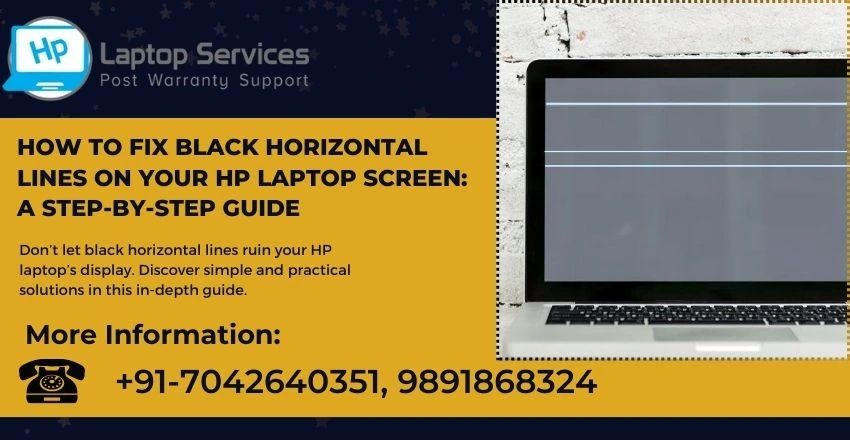
If you're a proud owner of an HP Laptop, you know that it's a reliable and high-performing device. However, like any other electronic device, you may encounter some issues with your HP Laptop. One common issue that many HP Laptop users face is black horizontal lines on their laptop screen. Not only can these lines be distracting, but they can also affect your overall user experience. But don't worry, this blog will guide you through the steps to fix this problem and get your HP Laptop screen back to its pristine state. So, let's get started!
What Causes Black Horizontal Lines on Your HP Laptop Screen?
Before we jump into the solution, it's essential to understand the root cause of this issue. There can be several reasons why your HP Laptop screen is displaying black horizontal lines. It could be due to a hardware malfunction, outdated graphics driver, or even a virus or malware. Sometimes, external factors like physical damage or dust accumulation can also cause this problem. Now that you know the possible causes let's move on to the solutions.
Step 1: Restart Your HP Laptop
Before you try any other solution, the first step is to restart your HP Laptop. Sometimes, a simple restart can fix the issue. If the lines disappear after restarting, then it was probably a temporary glitch. However, if the lines persist, move on to the next step.
Step 2: Check for Hardware Malfunction
If restarting your laptop didn't work, then there might be a hardware malfunction. To check for this, you can connect an external monitor to your HP Laptop. If the lines still appear on the external monitor, then it's most likely a hardware issue. In this case, you'll need to take your laptop to a professional for repair.
Step 3: Update Graphics Driver
If the lines don't appear on the external monitor, then the issue is most likely with your graphics driver. An outdated or corrupted graphics driver can cause display issues on your laptop. To update your graphics driver, go to the Device Manager and select your graphics driver. Right-click on it and select "Update Driver." Follow the instructions to complete the update. Once done, restart your laptop to see if the lines have disappeared.
Step 4: Scan for Virus or Malware
In some cases, a virus or malware can cause display issues on your HP Laptop. To check for this, run a full system scan using your antivirus software. If it detects any threats, make sure to remove them and restart your laptop.
Step 5: Clean Your Laptop Screen
If none of the above solutions work, then the problem might be due to external factors like dust accumulation. Use a soft, lint-free cloth to clean your laptop screen and see if that fixes the issue. Avoid using any harsh chemicals or rough materials as they can damage your screen.
Conclusion
In conclusion, black horizontal lines on your HP Laptop screen can be caused by various reasons, but the good news is that most of these issues can be fixed easily. By following the steps mentioned above, you can get your laptop screen back to its original state. However, if the problem persists, it's best to seek professional help. Remember to regularly update your laptop's software and keep it clean to avoid such issues in the future. We hope this guide was helpful, and you can now enjoy using your HP Laptop without any distractions.
Find Expert Laptop Repair Near You – Explore Our Supported Locations
Finding reliable laptop repair services is crucial when dealing with hardware or software issues. At our repair centers, we provide expert solutions for a wide range of laptop problems, including screen repairs, keyboard replacements, data recovery, virus removal, and more. With conveniently located centers across Mumbai, including Ghatkopar, Chakala, Marine Lines, Dharavi, Marol, Churchgate, Mumbai Central, and Kalyan, we ensure you receive quick and efficient service. Whether you’re experiencing a minor glitch or a major technical issue, our skilled technicians are equipped to handle it all. Visit us today and experience hassle-free laptop repair at a location near you.
Find Us Near You:- Delhi | Noida | Gurgaon | Ghaziabad | Faridabad | Greator Noida | Mumbai | Pune | Kolkata | Ahmedabad
Looking For A Fast & Reliable Laptop Repair Service
We have professional technicians, fast turnaround times and affordable rates. Book Your Repair Job Today!















