Call Us: +91-7042640351, 9891868324
How to Easily Find the Model Number of Your HP Laptop
By Admin | 16 Aug 2023
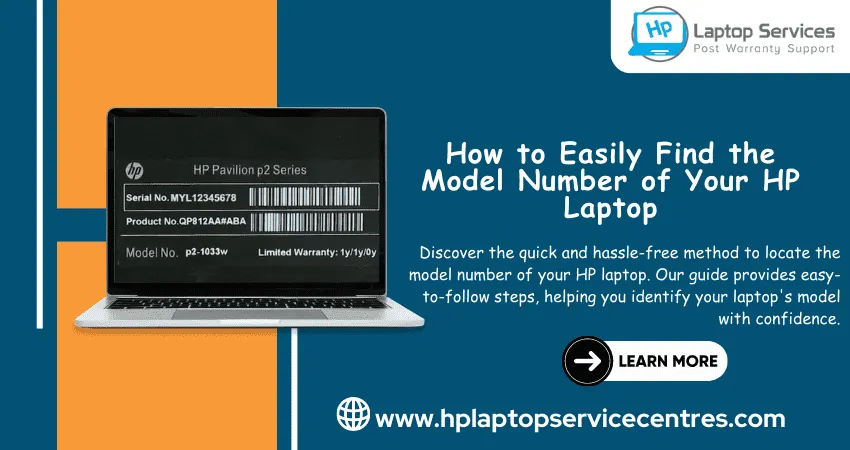
In the fast-paced world of technology, laptops have become indispensable companions, seamlessly integrating into our daily routines. Whether for work, entertainment, or connecting with loved ones, these devices have revolutionized how we navigate life's tasks. But have you ever needed clarification on your laptop's various specifications and identifiers? Fear not, for in this guide; we'll unveil the secret to demystifying your HP laptop's identity – its model number. Understanding how to find and interpret this crucial piece of information will help you troubleshoot issues and empower you with the knowledge to make informed decisions about upgrades and compatibility. Let's embark on a journey to unravel the enigma of the model number and discover the key to unlocking your laptop's secrets.
1: Cracking the Code: Why Your HP Laptop's Model Number Matters
When it comes to understanding your HP laptop's identity, its model number is the key to unlocking a world of information. This seemingly innocuous sequence of letters and numbers holds the power to reveal essential details about your laptop's specifications, compatibility, and even troubleshooting tips. In this guide, we'll demystify the process of locating your HP laptop's model number and delve into why it's crucial knowledge for every laptop owner.
2: Beneath the Surface: Differentiating Model Numbers from Serial Numbers
Before we dive into the nitty-gritty, let's clarify an essential distinction: the difference between a model number and a serial number. The model number is akin to a laptop's "name," indicating its series, generation, and specific features. On the other hand, the serial number is unique to each device, aiding in tracking, warranty, and support. In this guide, our focus remains on the model number and its significance.
3: The Hunt Begins: Where to Find the Model Number
The quest to unveil your HP laptop's model number is not as elusive as it may seem. HP has made it conveniently accessible through various avenues:
1. Laptop Exterior: Often, the model number can be spotted on the laptop's exterior. Flip your laptop over, and you might discover a label containing essential information, including the model number.
2. Power On and BIOS: If your laptop boots up, it's a treasure trove of information. Access the BIOS by pressing a designated key (commonly F2, F10, or ESC) during startup. The BIOS setup utility might showcase your laptop's model number.
3. Start Menu Search: On Windows systems, type "System Information" in the Start menu search bar. This tool offers a comprehensive snapshot of your laptop's specifications, including the model number.
4: Decoding the Digits: Understanding the Model Number's Anatomy
HP's model numbers might appear like a random string of characters, but we follow a logical structure. Let's dissect an example to understand its anatomy:
HP Spectre x360 13-aw0054na
- HP: The brand name is a self-explanatory starting point.
- Spectre: Indicates the series or family of the laptop, showcasing its premium features.
- x360: Represents the laptop's form factor or design. In this case, a 2-in-1 convertible laptop.
- 13: Denotes the laptop's screen size or class, which helps to understand its dimensions.
- aw0054na: This unique identifier could indicate different variations, regions, or specific features of the laptop.
5: Empowering Ownership: Why Knowing Your Model Number Matters
1. Compatibility: Understanding your laptop's model number is essential when looking for compatible accessories, upgrades, or software. It ensures you make informed decisions that enhance your laptop's performance and utility.
2. Support and Troubleshooting: When seeking technical support or troubleshooting online, mentioning your laptop's model number streamlines the process. You'll receive accurate solutions tailored to your device's specifications.
3. Warranty and Upgrades: When checking your warranty status or seeking upgrades, your model number acts as a passport to these services. Accurate identification expedites these processes.
Read More - How To Locate Hp Laptop Serial Number
Final Word: Your Laptop's Identity Unveiled
In the realm of laptop ownership, knowing your HP laptop's model number is akin to having a compass in uncharted territory. It guides you through compatibility, support, and informed decisions. From its strategic placement to the meaningful code it carries, the model number is your gateway to understanding your laptop's unique identity. So, go ahead and decipher the code—it's the key to unlocking a world of knowledge about your trusted companion in the digital realm.
Looking For A Fast & Reliable Laptop Repair Service
We have professional technicians, fast turnaround times and affordable rates. Book Your Repair Job Today!















