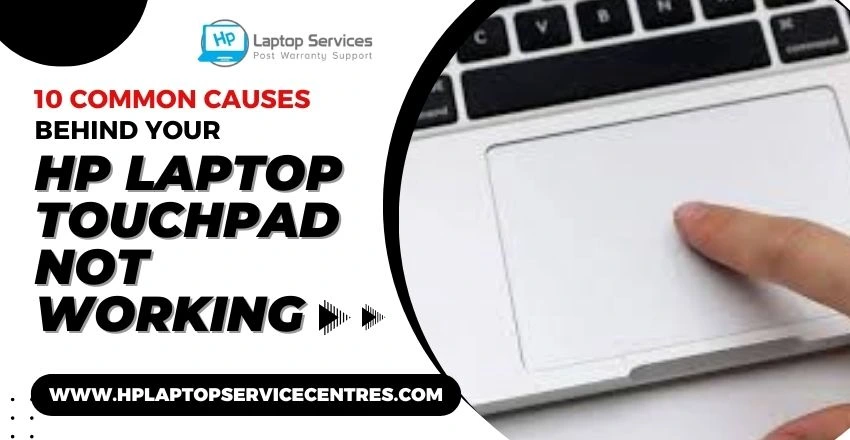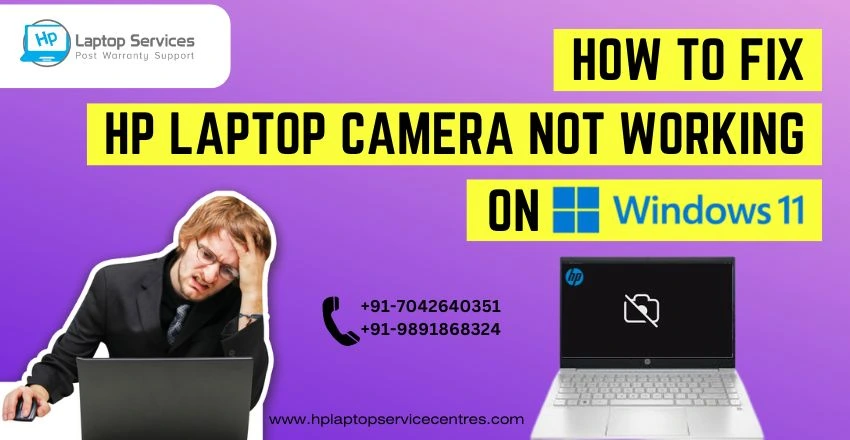Call Us: +91-7042640351, 9891868324
HP Laptop Specs: How Much RAM, Storage, and Power Do IT Employees Need?
By Admin | 19 Sep 2024

In the fast-paced world of IT, your laptop's performance can make or break your productivity. If your HP laptop is sluggish or struggles to handle multiple tasks, it can slow down critical work like coding, running virtual machines, or troubleshooting networks.
As an IT employee, finding the right balance of RAM, storage, and processing power in a laptop can be challenging. Too little memory or an underpowered processor can lead to frustrating lags, while too much can be overkill and a waste of budget. So, how do you know what specs you really need?
In this guide, we’ll break down exactly how much RAM, storage, and processing power IT employees should look for in an HP laptop. Whether you’re involved in software development, system administration, or data management, we’ll help you find the ideal configuration to maximize efficiency and performance.
Understanding Key Laptop Components
Before diving into recommendations, let’s break down how each component works and why it matters:
RAM (Random Access Memory): RAM temporarily stores data that your laptop is actively using, making it critical for multitasking. More RAM allows for smoother performance when running multiple applications or virtual machines simultaneously.
Storage (SSD vs. HDD): Storage refers to where all your data — files, software, and operating system — is kept. Modern laptops use SSDs (Solid State Drives), which are faster than traditional HDDs (Hard Disk Drives), leading to faster boot times and application loading.
Processing Power (CPU): The CPU (Central Processing Unit) is the brain of your laptop. More cores and higher clock speeds enable faster and more efficient data processing, which is essential for demanding IT tasks like running VMs, compiling code, or performing network simulations.
How Much RAM Do IT Employees Need?
The right amount of RAM depends on the type of work you’re doing. IT professionals often need more RAM than average users due to the complexity of their tasks, such as running multiple virtual environments, coding, or working with large databases.
8GB RAM: Who it’s for: Entry-level IT workers, support technicians, or those handling light multitasking.
Why: 8GB of RAM is sufficient for basic tasks like web browsing, email, light scripting, and general IT support duties. However, it may struggle when running resource-heavy applications or multiple VMs.
16GB RAM: Who it’s for: Most IT professionals — software developers, system administrators, network engineers.
Why: This is the sweet spot for most IT employees. It’s enough to run complex development environments, several virtual machines, and tools like Docker, while maintaining smooth performance during multitasking.
32GB RAM or More: Who it’s for: High-end IT roles like data scientists, machine learning engineers, or developers working with complex simulations or multiple VMs.
Why: Large amounts of RAM are crucial when handling big data, running memory-intensive applications like 3D modeling software, or working in virtual environments with multiple operating systems.
Upgradability: It’s important to choose a laptop that allows for future RAM upgrades. This way, if your workload increases, you can scale up your RAM without needing to replace your laptop.
What’s the Right Amount of Storage?
Storage is another critical factor, especially for IT employees who need fast data access and often work with large files. Modern HP laptops typically come with SSDs, which provide faster performance compared to HDDs, though some models offer a combination of both.
256GB SSD: Who it’s for: IT professionals who rely on cloud storage or don’t store large files locally.
Why: If you primarily use cloud-based applications and store most of your data remotely, 256GB SSD should suffice. However, this may limit your ability to store larger local files, especially for VM snapshots or development projects.
512GB to 1TB SSD: Who it’s for: Developers, system administrators, and IT professionals who work with large datasets or run VMs locally.
Why: 512GB is a balanced option for those who need more local storage space without sacrificing speed. For those who manage virtual machines, large databases, or work with heavy development projects, 1TB SSD is ideal to avoid constantly running out of space.
Hybrid Storage Options (SSD + HDD):
Who it’s for: IT professionals who need both speed and high storage capacity.
Why: Some HP laptops offer hybrid storage, where an SSD is used for the OS and frequently accessed applications, while an HDD is used for storing large files. This is particularly useful for those who need fast system performance and large amounts of data storage.
How Much Processing Power (CPU) is Needed?
Processing power is key for tasks like running virtual machines, compiling code, or performing intensive calculations. The type of processor you need depends on the complexity of your work:
Intel Core i5 or AMD Ryzen 5: Who it’s for: IT support technicians or professionals in non-intensive roles.
Why: These processors provide solid performance for general multitasking and basic IT operations, but they may struggle with resource-heavy tasks like virtualization or complex programming.
Intel Core i7 or AMD Ryzen 7: Who it’s for: Software developers, network engineers, and system administrators.
Why: These mid-to-high-range processors offer ample power for running multiple virtual machines, coding environments, and heavy multitasking. They are the best choice for most IT professionals.
Intel Core i9 or AMD Ryzen 9: Who it’s for: Power users like data scientists, 3D modelers, or those managing complex IT infrastructures.
Why: For extremely resource-heavy tasks, such as running multiple VMs, 3D rendering, or simulations, these high-end CPUs are necessary. They also excel in multi-threaded applications, making them ideal for advanced IT work.
Single-Core vs Multi-Core Performance: IT-specific software can benefit from both single-core performance (for tasks like coding and troubleshooting) and multi-core performance (for running simulations, virtual machines, or heavy multitasking). Choose a laptop with a processor that balances these aspects.
How IT Roles Affect Laptop Specs Requirements
Different IT roles have varying hardware needs. Here’s a breakdown of typical requirements based on common IT positions:
Software Developers: Specs Needed: 16GB or 32GB RAM, Intel i7 or i9, 512GB+ SSD.
Why: Developers require significant processing power and memory to run IDEs, compile code, and test software, especially when working with virtual machines or Docker containers.
System Administrators:
Specs Needed: 16GB RAM, Intel i7, 512GB SSD.
Why: Managing servers, handling backups, and running network simulations can be demanding on hardware. System admins need laptops with decent RAM and processing power to ensure smooth performance.
Data Scientists/Analysts:
Specs Needed: 32GB+ RAM, Intel i9, 1TB SSD.
Why: Data scientists work with large datasets, run machine learning algorithms, and need powerful laptops with significant memory and storage to process and analyze data efficiently.
IT Support Technicians:
Specs Needed: 8GB RAM, Intel i5, 256GB SSD.
Why: For basic troubleshooting, system repairs, and support tasks, a more modest laptop is often enough. Portability may also be a priority for these roles.
Future-Proofing Your HP Laptop
Investing in a laptop with the potential to scale as your job requirements evolve is crucial for IT professionals. Future-proofing considerations include:
Upgradable RAM: Ensure your laptop allows for future RAM expansion to accommodate increased workloads.
Additional SSD Slots: Having extra slots for SSDs allows you to expand storage without needing external drives.
Thunderbolt and USB-C Ports: These are essential for fast data transfer and connecting to external storage devices or monitors.
Compatibility with Emerging Technologies: Choose a laptop that supports the latest software and standards to ensure longevity and compatibility with new tools.
Top HP Laptop Recommendations Based on Specs
Here are some of the best HP laptops for IT professionals, depending on their needs:
HP Spectre x360
Best for: IT professionals who prioritize portability and performance.
Key Specs:
- Processor: Intel Core i7 (up to 13th Gen)
- RAM: Up to 16GB DDR4
- Storage: Up to 2TB PCIe NVMe SSD
- Display: 13.5" or 15.6" OLED with 3K or 4K resolution
- Battery Life: Up to 17 hours
- Special Features: Convertible 2-in-1 design, lightweight, excellent for on-the-go multitasking.
Why it's recommended: The Spectre x360 offers a perfect blend of performance and portability, ideal for IT professionals who travel or work in multiple locations. Its 2-in-1 design makes it versatile, and it has enough power to handle coding, troubleshooting, and virtual machine management.
HP EliteBook Series
Best for: IT professionals working in corporate or secure environments.
Key Specs:
- Processor: Intel Core i5 or i7 (vPro options available for enterprise security)
- RAM: Up to 64GB DDR5
- Storage: Up to 2TB SSD
- Display: 13", 14", or 15" Full HD or UHD
- Battery Life: Up to 18 hours
- Special Features: Military-grade durability, advanced security features (HP Sure Start, Sure View), lightweight.
Why it's recommended: The EliteBook is built for enterprise-level performance, with a focus on security and reliability. It's great for IT professionals managing secure networks or working in industries with strict security protocols.
HP ZBook (Studio and Fury)
Best for: Power users like data scientists, 3D modelers, and software developers dealing with intensive tasks.
Key Specs:
- Processor: Intel Core i7, i9, or Xeon; AMD Ryzen options
- RAM: Up to 128GB DDR5
- Storage: Up to 4TB PCIe NVMe SSD
- Graphics: NVIDIA Quadro or RTX 3080
- Display: 15.6" or 17.3" 4K UHD
- Battery Life: Up to 10-12 hours
- Special Features: ISV certifications, high-end graphics, powerful performance for demanding applications.
Why it's recommended: The HP ZBook series is ideal for IT professionals who need a mobile workstation capable of handling demanding simulations, large datasets, or heavy-duty applications like 3D rendering or machine learning models.
HP ProBook Series
Best for: IT support technicians and professionals on a budget looking for solid, everyday performance.
Key Specs:
- Processor: Intel Core i5 or i7
- RAM: Up to 32GB DDR4
- Storage: Up to 1TB SSD
- Display: 14" or 15.6" Full HD
- Battery Life: Up to 12-15 hours
- Special Features: Affordable pricing, durable build, optional AMD processors.
Why it's recommended: The ProBook is a cost-effective yet reliable option for IT support technicians who don’t need high-end specs but require dependable performance for troubleshooting, repairs, and basic multitasking.
HP Envy Series
Best for: IT professionals looking for a balance between performance and aesthetics at a reasonable price.
Key Specs:
- Processor: Intel Core i5 or i7
- RAM: Up to 16GB DDR4
- Storage: Up to 1TB SSD
- Display: 13", 15", or 17" Full HD or 4K
- Battery Life: Up to 18 hours
- Special Features: High-resolution display options, excellent battery life, powerful sound system.
Why it's recommended: The HP Envy is a sleek, stylish option that still packs enough power for most IT tasks like coding, light virtualization, and multitasking, all while maintaining a premium feel at a mid-range price.
HP Omen Series
Best for: IT professionals who are also gamers or need high-end graphics performance for data visualization or 3D work.
Key Specs:
- Processor: Intel Core i7 or i9
- RAM: Up to 32GB DDR4
- Storage: Up to 2TB SSD
- Graphics: NVIDIA GeForce RTX 3060 or 3070
- Display: 15.6" or 17.3" Full HD, 144Hz refresh rate
- Battery Life: Up to 6-8 hours
- Special Features: High-performance GPU, excellent cooling system, immersive display.
Why it's recommended: The Omen series is a gaming laptop with the performance power IT pros might need for graphics-heavy work, virtualization, or software development. It’s ideal for those who want to switch between professional tasks and gaming without compromising on power.
HP Pavilion x360
Best for: Entry-level IT professionals who need a versatile, affordable option for everyday tasks.
Key Specs:
- Processor: Intel Core i3 or i5
- RAM: Up to 16GB DDR4
- Storage: Up to 512GB SSD
- Display: 14" Full HD with touch
- Battery Life: Up to 11 hours
- Special Features: 2-in-1 convertible design, touch screen, budget-friendly.
Why it's recommended: The Pavilion x360 offers a versatile design with decent performance for those starting their IT career or who need a lightweight, everyday machine for basic tasks like troubleshooting or light programming.
Our Support Cities :- Delhi | Noida | Gurgaon | Ghaziabad | Faridabad | Greator Noida | Mumbai | Pune | Kolkata | Ahmedabad
Final Thoughts
Choosing the right HP laptop depends on your specific IT role and the tasks you perform daily. The ZBook is perfect for power users needing top-tier performance, while the EliteBook and Spectre x360 are ideal for IT professionals needing a mix of performance, portability, and security. On the other hand, the ProBook and Pavilion x360 offer budget-friendly solutions for entry-level IT employees or technicians.
When selecting your laptop, consider not only current needs but also future-proofing features like RAM upgradability and storage expansion to ensure your investment serves you well for years.
Looking For A Fast & Reliable Laptop Repair Service
We have professional technicians, fast turnaround times and affordable rates. Book Your Repair Job Today!