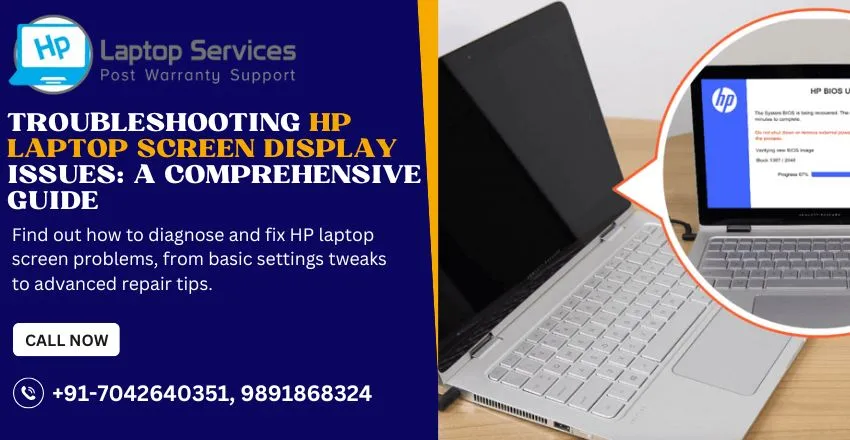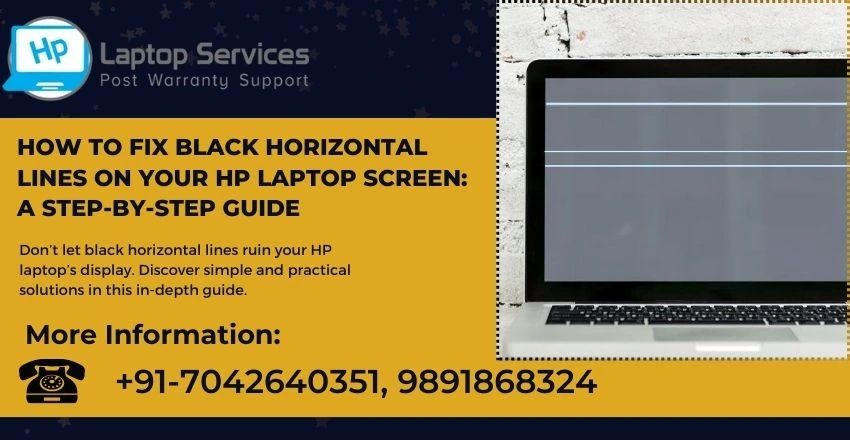Call Us: +91-7042640351, 9891868324
How long does HP EliteBook x360 battery last?
By Admin | 24 Feb 2024
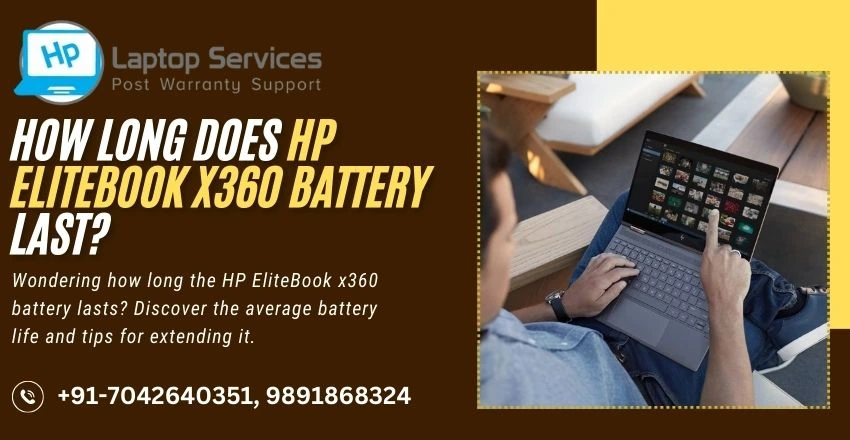
The HP EliteBook x360 is a versatile and powerful convertible laptop popular among professionals and students. One of the critical factors to consider when purchasing a laptop is its battery life, as it determines how long you can use the device without recharge. In this blog post, we will explore the battery life of the HP EliteBook x360 and provide tips on maximizing its longevity.
Battery life is a crucial aspect of any laptop, particularly for users who are constantly on the go or rely on their devices for extended periods. Understanding the battery performance of the HP EliteBook x360 can help users make informed decisions about their usage patterns and optimize their workflow accordingly. Additionally, by implementing practical strategies to enhance battery life, users can ensure that their HP EliteBook x360 remains reliable and efficient throughout the day. Join us as we delve into the intricacies of the HP EliteBook x360 battery life and unlock the secrets to prolonged productivity on this exceptional device.
Understanding Battery Specifications of HP EliteBook x360
The battery specifications of the HP EliteBook x360 vary depending on the model and configuration. Generally, it is equipped with a high-capacity lithium-ion battery that offers extended usage time. The battery capacity is measured in watt-hours (Wh), indicating how much energy it can store. Higher watt-hour ratings typically translate to longer battery life.
The HP EliteBook x360 features intelligent battery management technology to optimize performance and maximize battery lifespan. This includes power-saving features, such as adaptive brightness control, background app management, and sleep settings.
Performance Evaluation: HP EliteBook x360 Battery Life
The actual battery life of the HP EliteBook x360 depends on various factors, including usage patterns, software applications, display brightness, and connectivity options. Under typical usage conditions, such as web browsing, productivity tasks, and multimedia playback, the EliteBook x360 can deliver impressive battery life ranging from 8 to 12 hours on a single charge.
For power users engaging in demanding tasks like video editing or gaming, the battery life may be shorter, typically around 4 to 6 hours. However, the EliteBook x360 offers fast charging capabilities, allowing users to recharge their battery quickly.
Pro Tips for Maximizing HP EliteBook x360 Battery Life
To make the most of your HP EliteBook x360 battery life, consider implementing the following tips:
Adjust Power Settings: Optimize your laptop's power settings to balance performance and energy efficiency. Lowering screen brightness, disabling background processes, and enabling power-saving modes can extend battery life.
Manage Applications: Close unnecessary applications and background processes that consume power. Avoid running resource-intensive tasks simultaneously to conserve battery.
Use Battery Saver Mode: Many laptops, including the EliteBook x360, offer battery-saver modes that limit system resources and prioritize energy conservation. Enable this feature when working on battery power for extended periods.
Keep Your Laptop Cool: Excessive heat can degrade battery performance over time. Ensure proper ventilation and avoid using your laptop in hot environments to maintain optimal battery health.
Regularly Update Drivers: Keep your device drivers and operating system up to date to benefit from performance optimizations and bug fixes that may improve battery efficiency.
By incorporating these practices into your routine, you can maximize the battery life of your HP EliteBook x360 and enjoy extended productivity wherever you go.
Where to get an HP EliteBook x360 battery in India?
Several options are available if you're in India and need a replacement battery for your HP EliteBook x360. You can visit authorized HP service centers, where trained technicians can assist you in finding the correct battery for your model. Additionally, you can explore online retailers and marketplaces that offer genuine HP batteries for purchase.
Our HP Laptop Service Center is a reliable destination for HP EliteBook x360 battery replacements in India. With a team of certified technicians and genuine HP parts, we ensure high-quality service and customer satisfaction. Whether you prefer in-store assistance or online ordering, we've covered you.
Average Cost of HP EliteBook x360 Battery
While the battery life of the HP EliteBook x360 is impressive, it's essential to consider the cost of replacement batteries. On average, the price of a replacement battery for the EliteBook x360 in India ranges from INR 4500 to INR 10000, depending on the model and supplier. It's advisable to purchase genuine HP batteries to ensure compatibility and longevity.
Read More: HP EliteBook 840 G5 Battery Replacement Cost in India
Comparative Analysis: HP EliteBook x360 vs Competing Models Battery Life
Compared to its competitors, such as the Dell XPS 13 and the Lenovo ThinkPad X1 Yoga, the HP EliteBook x360 holds its ground admirably regarding battery life. While each laptop offers impressive performance and battery longevity, the EliteBook x360 stands out for its power, portability, and endurance.
Conclusion
In conclusion, the HP EliteBook x360 delivers commendable battery life, making it an excellent choice for professionals requiring reliability and productivity. By understanding its battery specifications, optimizing usage, and considering replacement costs, users can make the most of their EliteBook x360 experience. Whether you're a business executive, a student, or a creative professional, the EliteBook x360 will surely exceed your expectations regarding battery performance and overall functionality.
Our Support Cities :- Delhi | Noida | Gurgaon | Ghaziabad | Faridabad | Greator Noida | Mumbai | Pune | Kolkata | Ahmedabad
Looking For A Fast & Reliable Laptop Repair Service
We have professional technicians, fast turnaround times and affordable rates. Book Your Repair Job Today!