Call Us: +91-7042640351, 9891868324
Fix Unresponsive Webcam on HP Laptop During Video Conferences
By Admin | 01 Jun 2024
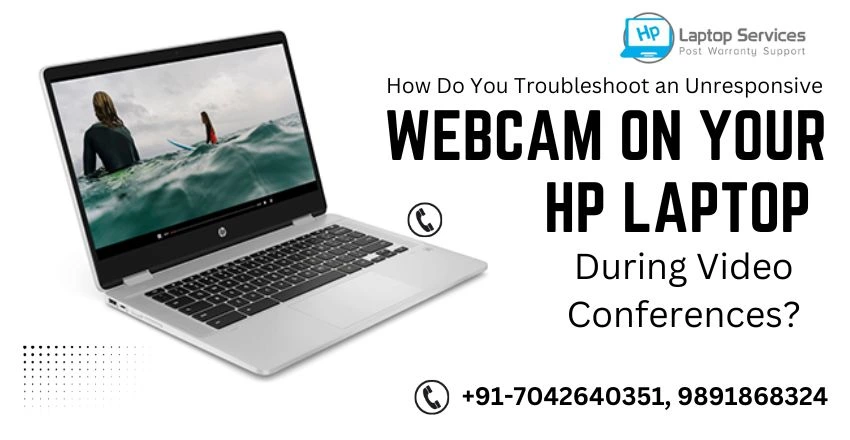
Video conferencing has become an essential tool for communication in both professional and personal settings, and a functional webcam is crucial for a successful virtual meeting experience. However, encountering issues with an unresponsive webcam on your HP laptop can be frustrating and disruptive. In this comprehensive guide, we will explore the common reasons behind webcam unresponsiveness, provide a step-by-step troubleshooting process, and offer helpful tips to ensure your webcam functions seamlessly during video conferences.
Hey there, webcam warrior! If your HP laptop's camera is playing hide and seek during your video conferences, fear not. We're diving into the world of troubleshooting to help you uncover those camera-shy gremlins.
Common Reasons for Webcam Unresponsiveness
When your webcam decides to go on strike, it can be as frustrating as trying to herd cats. Let's shine a light on the usual suspects causing webcam unresponsiveness on your trusty HP laptop.
- Hardware Issues Affecting The Webcam: Sometimes, your webcam might be giving you the silent treatment due to hardware hiccups. Loose connections or a rebellious camera module could be the culprits here.
- Software Conflicts And Compatibility Issues: Ah, software – the source of both miracles and headaches. Conflicting programs or outdated drivers may be clashing with your webcam's star performance, leaving you in the dark.
Step-By-Step Guide to Troubleshoot Webcam Issues
Strap in, detective, it's time to crack the case of the elusive webcam. Follow these steps to coax your camera back to life and save the day in your next video call saga.
- Restarting The Laptop and Video Conferencing Software: When in doubt, reboot it out! A good ol' restart can work wonders in shaking off those pesky tech cobwebs and giving your webcam a fresh start.
- Checking Physical Connections and Cables: Before you spiral into tech panic mode, make sure all those cables are snug as a bug. A loose connection might just be the reason your webcam is ghosting you.
- Verifying Webcam Functionality in Device Manager: Time to channel your inner tech wizard and dive into the mystical realms of Device Manager. Check if your webcam is playing hide-and-seek in there and give it the spotlight it deserves.
Checking Webcam Settings and Permissions
Ah, the labyrinth of settings and permissions – where many a webcam issue hides in plain sight. Let's navigate this maze together and reclaim control over your camera's fate.
- Accessing Webcam Settings In Windows: Windows settings can be as confusing as trying to assemble flat-pack furniture without the manual. Fear not, we'll guide you through the maze to find those elusive webcam settings.
- Adjusting Privacy Settings for Webcam Access: Privacy is key in the digital age, but sometimes it can be a bit too overprotective of our precious webcams. We'll show you how to loosen the reins and let your camera shine in all its glory
By following the troubleshooting steps outlined, you can effectively address and resolve webcam issues on your HP laptop, ensuring a smooth and uninterrupted video conferencing experience. Remember to regularly check for updates, maintain proper settings, and seek assistance when needed to optimize your webcam performance for future virtual meetings.
Our Support Cities :-
Our Support Cities :- Delhi | Noida | Gurgaon | Ghaziabad | Faridabad | Greator Noida | Mumbai | Pune | Kolkata | Ahmedabad
Looking For A Fast & Reliable Laptop Repair Service
We have professional technicians, fast turnaround times and affordable rates. Book Your Repair Job Today!















