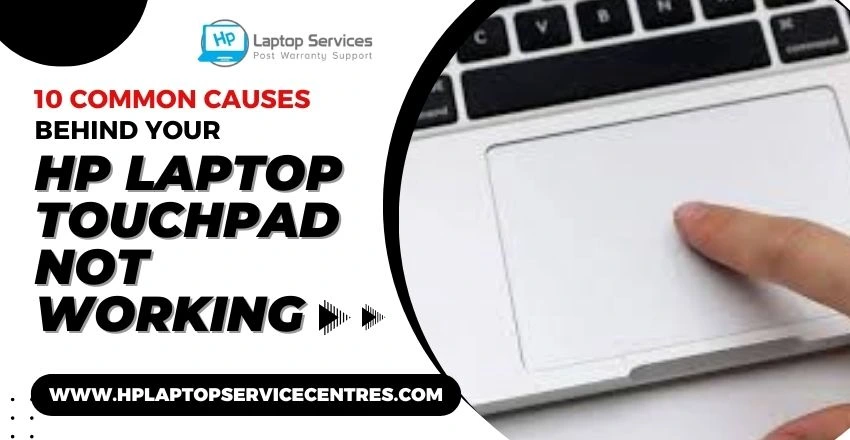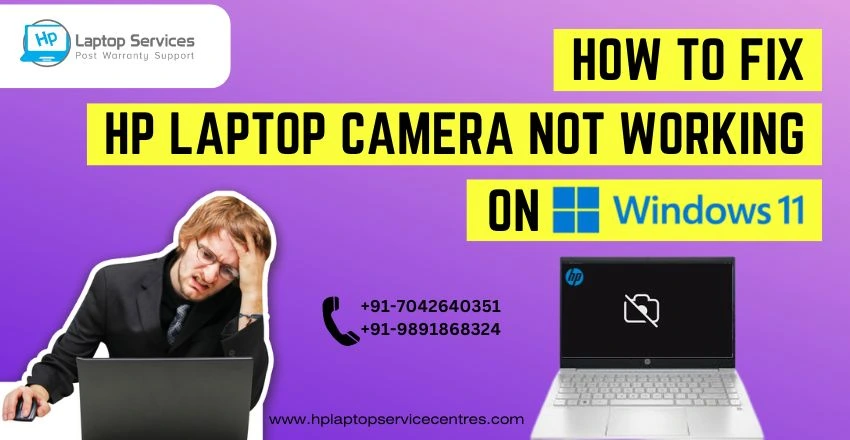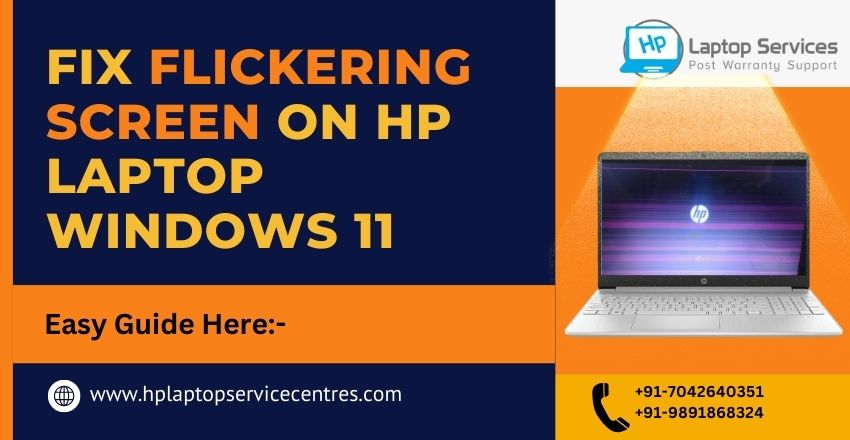Call Us: +91-7042640351, 9891868324
How Do Troubleshoot a Slow Charging Problem on HP Laptop?
By Admin | 29 Aug 2024

Slow charging issues can be a frustrating experience for HP laptop users, affecting productivity and convenience. Understanding the underlying causes and troubleshooting methods is essential to resolve these issues effectively. This blog delves into the common reasons behind slow charging problems on HP laptops and provides a comprehensive guide on how to address them. By following the outlined steps and tips, users can optimize their laptop's charging performance and ensure a seamless and efficient charging experience.
Understanding Common Causes of Slow Charging Issues on HP Laptops
Battery Age and Capacity: Ever heard the saying "age before beauty"? Well, in the battery world, age can be a real buzzkill. As your HP laptop's battery gets older, its ability to hold a charge can diminish faster than your favorite ice cream on a hot day.
Overheating Concerns: Just like when you wear a sweater in the summer, your laptop can get a bit overheated too. When your HP laptop starts feeling the heat, it can slow down charging speeds quicker than you can say "hot potato."
Checking Hardware and Software Settings for Charging Optimization
Adjusting Power Settings and Battery Usage: Think of your laptop's power settings like a thermostat - tweaking them can help optimize charging efficiency. By adjusting these settings and keeping an eye on your battery usage, you can give your HP laptop a much-needed boost.
Updating BIOS and Software Drivers: Just like how updating your wardrobe can make you feel fresh and stylish, updating your BIOS and software drivers can give your HP laptop a much-needed makeover. These updates can help improve charging performance and keep things running smoothly.
Troubleshooting Power Adapter and Charging Cable Connections
Inspecting Cable Damage: Let's face it - cables can be a little delicate sometimes. If your charging cable is looking more like a spaghetti mess than a reliable lifeline, it might be time to inspect it for any damage that could be slowing down the charging process.
Testing Power Outlet and Adapter Compatibility: Not all power outlets and adapters are created equal. Like trying to fit a square peg in a round hole, using incompatible outlets or adapters can throw a wrench in your charging plans faster than you can say "oops."
Monitoring Battery Health and Performance
Utilizing Built-in Battery Health Tools: Your HP laptop might come with some nifty built-in tools to help you keep an eye on your battery's health. Think of it as your laptop's personal trainer - these tools can help you stay on top of your battery's performance and make sure it's in top shape.
Tracking Battery Usage Patterns: Ever tried keeping a food diary to track your eating habits? Well, tracking your battery usage patterns can be just as enlightening. By monitoring how you use your laptop and how it affects your battery life, you can make adjustments to ensure optimal performance.
Updating Device Drivers and Firmware for Charging Efficiency
If your HP laptop is charging slower than a snail climbing a mountain, it might be time to give those device drivers and firmware a little pep talk.
Checking for Firmware Updates: Think of firmware updates like giving your laptop a dose of vitamins. They can boost its performance, including charging efficiency. Head over to the HP website and see if there are any firmware updates waiting for your laptop to gobble up.
Updating Device Drivers: Just like how we need our morning coffee to function, your laptop needs up-to-date drivers to charge at full speed. Check if there are any driver updates available for your laptop. It's like giving your laptop a fancy new pair of shoes to run faster!
Performing System Diagnostics and Battery Calibration
If your laptop is still dragging its feet when it comes to charging, it might be time for some good ol' system diagnostics and battery calibration.
Running System Diagnostic Tests: Think of this like taking your laptop to the doctor for a check-up. Let your laptop run system diagnostic tests to see if there are any underlying issues causing the slow charging problem. It's like giving your laptop a full-body scan!
Calibrating the Battery: Just like how we need some self-care to function at our best, your laptop's battery needs a little calibration now and then. Follow the steps to calibrate your battery and get it back in tip-top charging shape. It's like giving your laptop a spa day!
Utilizing Power Management Settings to Improve Charging Speed
If your laptop is still taking its sweet time to charge, it's time to whip those power management settings into shape!
Customizing Power Plans: Customize your power plans like you're a boss designing a productivity schedule. Adjust settings to optimize charging speed and usage. It's like setting a personalized workout plan for your laptop!
Managing Background Processes and Apps: Just like how we struggle to focus with a million distractions around us, your laptop's charging speed can suffer from too many background processes and apps. Close unnecessary apps and processes to give your laptop some breathing room. It's like decluttering your laptop's workspace!
Seeking Professional Assistance for Persistent Charging Problems
If your laptop is still playing hard to get when it comes to charging, it might be time to call in the professionals for backup.
Contacting HP Support: When all else fails, HP Support is your trusty sidekick in the battle against slow charging. Reach out to them for expert assistance and guidance. It's like having a superhero swoop in to save the day!
Consulting a Repair Technician: If your laptop's charging problem is as stubborn as a mule, it might be time to bring in a repair technician. Let them work their magic and get your laptop charging like a champ again. It's like calling in a wizard to cast a spell on your laptop!
In conclusion, troubleshooting a slow charging problem on an HP laptop requires a systematic approach that involves checking hardware connections, optimizing software settings, and monitoring battery health. By following the outlined steps and recommendations, users can identify and resolve charging issues effectively, ensuring their laptop's battery operates at peak performance. Remember, regular maintenance and attention to charging habits can help prevent future charging problems and prolong the overall lifespan of your HP laptop.
Need an HP Laptop Fix? Call Now at +91-7042640351, 9891868324 for Immediate Assistance
By calling us now you can save yourself the stress and frustration of trying to troubleshoot the problem on your own. Our experienced technicians will work quickly to diagnose the issue and provide you with a solution that meets your needs. Don't let a malfunctioning laptop disrupt your productivity any longer - contact us today for fast and reliable assistance with your HP laptop. Read Also
Looking For A Fast & Reliable Laptop Repair Service
We have professional technicians, fast turnaround times and affordable rates. Book Your Repair Job Today!