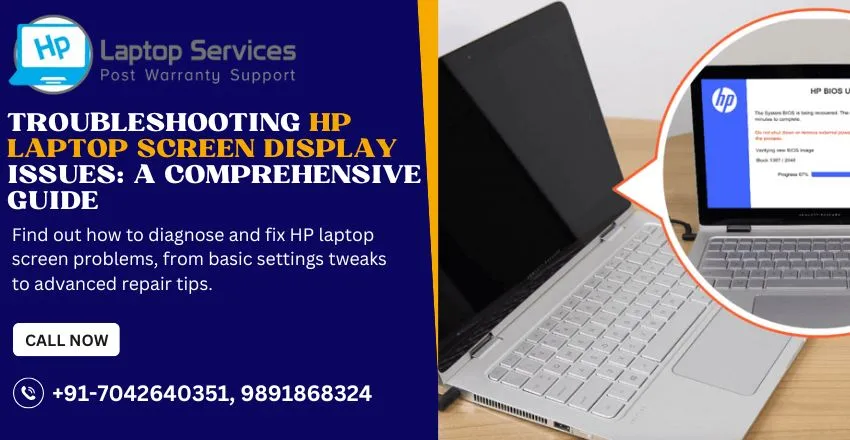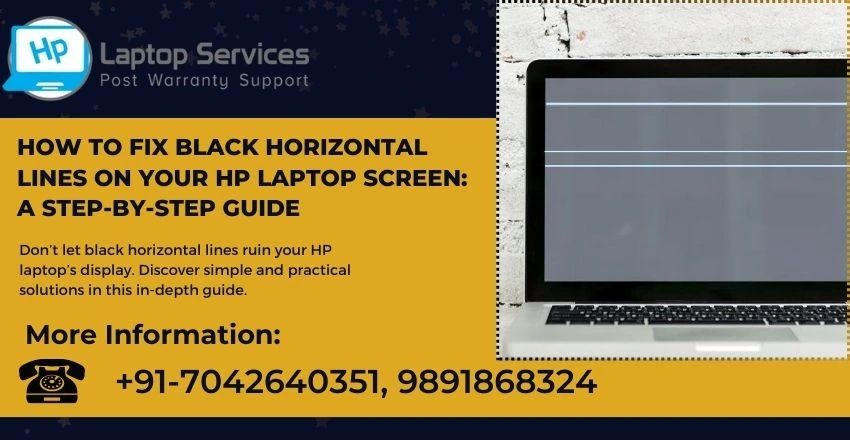Call Us: +91-7042640351, 9891868324
How Can Repair Corrupted Windows Files on HP Laptop?
By Admin | 14 Sep 2024

Corrupted Windows files can be a frustrating and disruptive issue for HP laptop users, impacting the system's performance and functionality. Understanding the implications of such file corruption and knowing how to address it effectively is crucial for maintaining a stable and reliable computing experience. In this blog, we will delve into the common causes of corrupted Windows files on HP laptops, explore methods to diagnose and repair these issues, and provide best practices for preventing file corruption in the future. By following these guidelines, users can effectively troubleshoot and resolve corrupted files on their HP laptops, ensuring optimal system performance and longevity.
Introduction to Corrupted Windows Files on HP Laptops
Got a sneaky suspicion that your HP laptop is hiding some corrupted Windows files? It's like trying to find that missing sock in the laundry – frustrating and confusing. Let's dive into the wild world of corrupted files and how they can wreak havoc on your HP laptop.
Understanding the Impact of Corrupted Windows Files
Corrupted Windows files are like the party poopers of your laptop's operating system. They can cause programs to crash, slow down your system, and in some cases, prevent your laptop from even booting up properly. It's like having a grumpy cat in your computer – nothing seems to work as it should.
Common Causes of Corrupted Windows Files
Ever wondered how those pesky corrupted files sneak their way into your computer? It's like a mystery novel, but with less intrigue and more frustration.
Software Glitches and Bugs: Sometimes, software developers unleash some gremlins into their creations, causing files to get all tangled up like a ball of yarn. These glitches and bugs can corrupt your files faster than milk left out in the sun.
Hardware Failures: When your hardware decides to throw a tantrum, it can lead to corrupted files faster than you can say "oh no." Hard drives acting up or RAM going rogue – it's like a soap opera playing out in your laptop.
Malware and Virus Infections: Ah, the digital boogeymen of the internet – malware and viruses. These troublemakers can infect your system like a nasty cold, causing files to get corrupted faster than you can say "I shouldn't have clicked on that sketchy link."
Steps to Diagnose Corrupted Windows Files on HP Laptops
Detective time! Let's put on our Sherlock Holmes hats and investigate those corrupted files lurking in the shadows of your HP laptop.
Identifying Symptoms of Corrupted Files: Is your laptop acting weirder than your uncle at a family reunion? Random crashes, error messages popping up like daisies – these are all signs that your files may have gone over to the dark side of corruption.
Using Diagnostic Tools for File Analysis: Time to bring in the big guns – diagnostic tools. These nifty programs can help you sleuth out which files are corrupted and give you a clue on how to fix them. It's like having a computer doctor on call.
Methods to Repair Corrupted Windows Files on HP Laptops
Enough chit-chat, let's kick those corrupted files to the curb and get your HP laptop back in tip-top shape.
Utilizing Built-In Repair Tools: HP laptops come equipped with some handy built-in repair tools that can help fix those corrupted files faster than you can say "Abracadabra." It's like having a magic wand for your computer troubles.
Third-Party Software Solutions: If the built-in tools aren't cutting it, don't worry – there are plenty of third-party software solutions out there that can come to the rescue. These programs are like the superheroes of the digital world, swooping in to save the day and your files.
So, there you have it – a crash course on corrupted Windows files and how to give them the boot from your HP laptop. Time to show those pesky files who's boss!
Using System File Checker (SFC) to Fix Corrupted Files
So, your HP laptop is having a bit of a meltdown with corrupted files? Not to worry, the tech wizards have a tool up their sleeves known as the System File Checker (SFC). Just run this magical command in the Command Prompt, sit back, and watch your corrupted files get fixed like a pro! It's like having a repair genie in your laptop, ready to grant your file-fixing wishes.
Performing a System Restore on HP Laptops
Sometimes your HP laptop might decide to go all rebellious on you and mess up your files. If that happens, don't panic! You can show your laptop who's boss by performing a System Restore. Think of it as a time machine for your laptop – you can travel back to a time when your files were all happy and healthy. Just pick a restore point, click a few buttons, and voilà! Your laptop will be back to its former glory.
Reinstalling Windows to Resolve Severe File Corruption
Uh-oh, looks like your HP laptop's files are throwing a major tantrum and causing chaos. When things get really messy, it might be time to bring out the big guns – reinstalling Windows. It's like giving your laptop a fresh start, wiping the slate clean, and starting anew. So, if your files are beyond repair and causing more drama than a reality show, reinstalling Windows could be the hero your laptop needs.
Best Practices for Preventing Windows File Corruption on HP Laptops
Want to save yourself from the headache of dealing with corrupted files on your HP laptop? Prevention is the key, my friend! Make sure to keep your laptop updated with the latest software and security patches. Avoid sudden power outages like the plague – use a surge protector to shield your laptop from power fluctuations. And please, for the love of all things digital, don't go clicking on suspicious links or downloading sketchy files. Your files will thank you by staying healthy and corruption-free!
In conclusion, addressing corrupted Windows files on HP laptops is a manageable task with the right knowledge and tools at hand. By following the steps outlined in this article and staying proactive in system maintenance, users can safeguard their laptops against file corruption and maintain a smooth computing experience. Implementing these strategies will not only resolve current issues but also contribute to the overall health and longevity of the HP laptop system.
Don’t Let HP Laptop Problems Slow You Down – Call for Help Now
Calling for help with your HP laptop issues is the best way to ensure a quick and effective solution. Professional technicians can diagnose the problem and provide the necessary repairs or maintenance to get your laptop working like new again. Don't hesitate to reach out for assistance – taking action now will save you time and frustration in the long run. Read Also
Our Support Cities :- Delhi | Noida | Gurgaon | Ghaziabad | Faridabad | Greator Noida | Mumbai | Pune | Kolkata | Ahmedabad
Looking For A Fast & Reliable Laptop Repair Service
We have professional technicians, fast turnaround times and affordable rates. Book Your Repair Job Today!