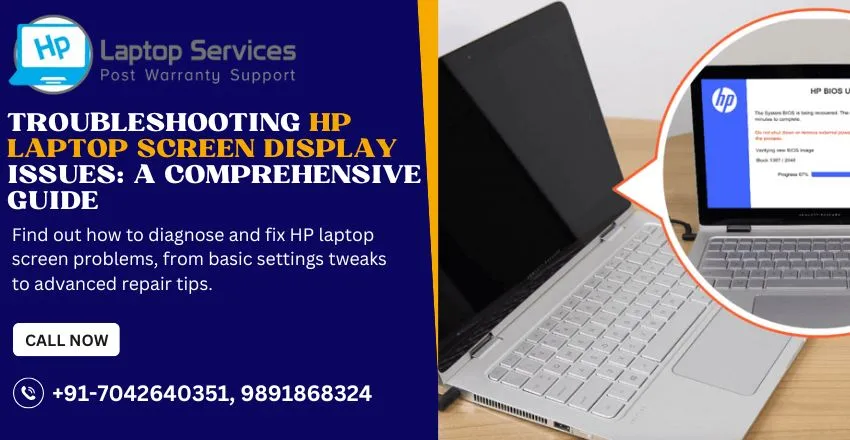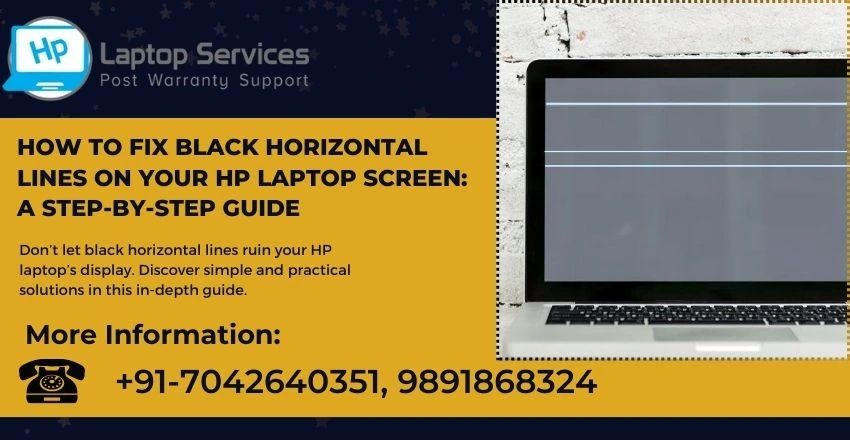Call Us: +91-7042640351, 9891868324
How Can I Fix a Corrupted Hard Drive on My HP Laptop?
By Admin | 20 Jun 2024

Corrupted hard drives can be a frustrating and concerning issue for HP laptop users, potentially leading to data loss and system instability. In this comprehensive guide, we will explore the common causes of hard drive corruption, the symptoms to look out for on your HP laptop, and a range of solutions to help you repair and recover from this problem. Whether you are a novice user or an advanced technician, understanding how to address a corrupted hard drive is essential for maintaining the health and performance of your HP laptop.
Introduction to Corrupted Hard Drives
Ah, the dreaded corrupted hard drive – the digital equivalent of a messy room that you just can't seem to tidy up. Hard drive corruption happens when data on your storage device becomes inaccessible, causing all sorts of headaches. But fear not, we'll help you navigate this digital quagmire with some tricks up our sleeves.
Identifying Symptoms of a Corrupted Hard Drive
How do you know if your hard drive is playing tricks on you? Look out for signs like your laptop taking ages to boot up (like it's hitting snooze on repeat), error messages popping up when you try to access files (rude much?), or even finding your precious data missing or corrupted (oh, the betrayal!). If you're experiencing these issues, your hard drive might have decided to go rogue on you.
Steps to Diagnose the Issue on an HP Laptop
Time to play detective on your HP laptop. Start off by running those handy built-in diagnostics tools - think of them as your laptop's personal doctor, checking for any funny business in your storage. You'll also want to peek into your disk's health and SMART status (no, not the smart kid in class - it's a way to see if your hard drive is throwing a fit behind your back).
Repair Options for Corrupted Hard Drives
So, your hard drive is acting up - now what? Thankfully, there are ways to get it back in line. Software solutions can help repair those pesky file system errors, giving your hard drive a metaphorical slap on the wrist. But if things get serious, you might need to consider hardware repairs - just like taking your car to the mechanic, sometimes your hard drive needs a pro to work its magic.
Utilizing Built-in Tools and Software
- Windows Disk Check Utility: Think of this like sending your hard drive to its own personal doctor for a check-up. Windows Disk Check Utility can help diagnose and potentially fix issues with your HP laptop's corrupted hard drive.
- HP PC Hardware Diagnostics: Consider this the equivalent of a high-tech health check for your HP laptop. The HP PC Hardware Diagnostics tool can help identify and troubleshoot hardware-related problems, which could include issues with your hard drive.
Data Recovery Techniques for Corrupted Hard Drives
- Using Data Recovery Software: Think of this as hiring a digital detective to retrieve your lost files. Data recovery software can help recover data from your corrupted hard drive that you thought was gone forever.
- Engaging Data Recovery Specialists: If the situation with your hard drive is especially dire, consider bringing in the heavy hitters – data recovery specialists. These experts have the tools and know-how to potentially salvage your data from a corrupted hard drive.
By familiarizing yourself with the signs of a corrupted hard drive, utilizing diagnostic tools, and exploring repair options, you can effectively address the issue on your HP laptop. Whether you opt for DIY solutions or seek professional assistance, taking proactive steps to tackle a corrupted hard drive can help restore system functionality and prevent future data loss. Remember to implement preventative measures, such as regular backups and system maintenance, to minimize the risk of encountering similar issues in the future. With the right approach and knowledge, you can successfully fix a corrupted hard drive on your HP laptop and ensure the smooth operation of your device.
The Benefits of Using HP Laptop Service Center for Maintenance
Choosing the HP Laptop Service Center for maintenance offers several key benefits that ensure the longevity and optimal performance of your device. First and foremost, our technicians are specially trained to handle HP laptops, ensuring that any issues are accurately diagnosed and efficiently resolved. Additionally, we use of genuine HP parts guarantees that your laptop remains in peak condition, avoiding the risks associated with counterfeit components. We also provide comprehensive support, including software updates, hardware repairs, and preventative maintenance, which can help extend the life of your laptop and prevent future problems. Moreover, by opting for an authorized service center, you maintain the validity of your warranty, offering peace of mind and financial protection. Overall, HP Laptop Service Center combines expertise, quality parts, and thorough care to deliver superior maintenance for your device.
Immediate Assistance Available: Call Now Today at +91-7042640351, 9891868324 to Fix Your Corrupted HP Laptop Hard Drive
Immediate assistance is just a call away if you're dealing with a corrupted hard drive on your HP laptop. Our team of expert technicians is ready to provide quick and efficient solutions to get your laptop back in working order. By calling now, you can receive professional guidance on diagnosing and repairing the issue, whether it involves running built-in Windows tools, using specialized software, or addressing hardware problems. Don't let a corrupted hard drive disrupt your productivity or risk losing important data. Reach out to us today for prompt, reliable service that ensures your HP laptop is up and running smoothly again.
Looking For A Fast & Reliable Laptop Repair Service
We have professional technicians, fast turnaround times and affordable rates. Book Your Repair Job Today!