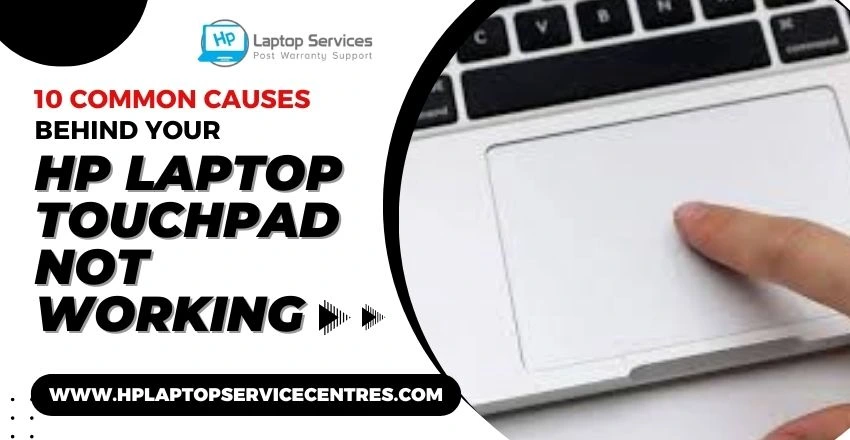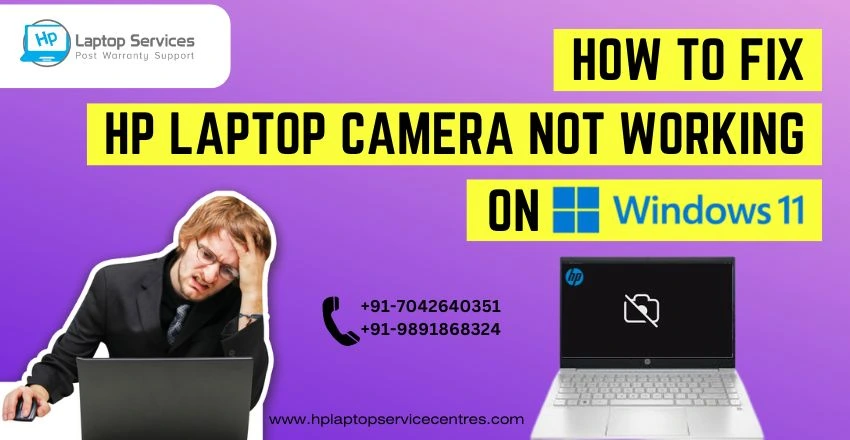Call Us: +91-7042640351, 9891868324
Complete Guide to HP Laptop Screen Replacement and Repair
By Admin | 19 Nov 2024

When your HP laptop screen malfunctions or gets damaged, it can disrupt your work and productivity. Knowing when and how to repair or replace the screen is essential for restoring functionality. This guide provides a comprehensive overview of HP laptop screen issues, repair and replacement options, and tips for choosing the right service.
Common HP Laptop Screen Problems
- Physical Damage: Cracks or scratches caused by accidental drops.
- Display Issues: Flickering, black spots, or vertical lines due to hardware malfunctions.
- Backlight Failure: Dim or no display, often linked to backlight or inverter issues.
- Touchscreen Malfunctions (for touchscreen models): Unresponsive touch sensors or inaccurate touch detection.
Should You Repair or Replace the Screen?
- Repair: Ideal for minor issues like loose connections, flickering, or backlight problems.
- Replacement: Necessary for severe damages such as cracked screens, liquid damage, or unfixable dead pixels.
- Tip: If the cost of repair approaches the cost of replacement, replacing the screen is a better long-term solution.
Tools and Components Needed for Replacement
- Replacement Screen: Ensure compatibility with your HP laptop model.
- Tools: Screwdrivers, pry tools, and anti-static gloves.
- Additional Accessories: Adhesive strips, microfiber cloth, and cleaning solution.
DIY Screen Replacement: Step-by-Step
Step 1: Prepare Your Workspace
- Turn off the laptop and unplug it.
- Remove the battery if possible.
- Set up a clean, static-free area.
Step 2: Remove the Bezel
- Use a pry tool to carefully detach the bezel around the screen.
- Locate and remove screws holding the screen in place.
Step 3: Disconnect the Screen
- Gently disconnect the video cable and other connectors from the back of the screen.
Step 4: Install the New Screen
- Align the new screen, reconnect cables, and secure it with screws.
- Reattach the bezel and power up the laptop to test the display.
When to Seek Professional Help
- If you’re uncomfortable with DIY repairs.
- For touchscreen models, which may require specialized expertise.
- When warranty coverage applies, as professional repairs ensure compliance.
Average Cost of HP Laptop Screen Repair and Replacement in India
- Repair Costs: ?1,500 - ?3,500 (for minor fixes like loose connections or backlight issues).
- Replacement Costs: ?4,000 - ?15,000, depending on screen type (standard vs. touchscreen, FHD vs. UHD).
Tips to Avoid Future Screen Problems
- Use a sturdy laptop bag for transport.
- Avoid placing heavy objects on the laptop lid.
- Regularly clean the screen with appropriate tools.
- Enable screen savers to reduce pixel burn-in on older displays.
Replacing or repairing an HP laptop screen doesn’t have to be stressful. By understanding the problem and weighing your options, you can restore your laptop's functionality effectively. Whether you choose to DIY or hire a professional, ensure the repair meets quality standards for lasting performance.
Need help with your HP laptop screen? Contact us for expert repair and replacement services in Mumbai!
Looking For A Fast & Reliable Laptop Repair Service
We have professional technicians, fast turnaround times and affordable rates. Book Your Repair Job Today!