Call Us: +91-7042640351, 9891868324
How to Check Windows Version on Your HP Laptop
By Admin | 29 Nov 2023
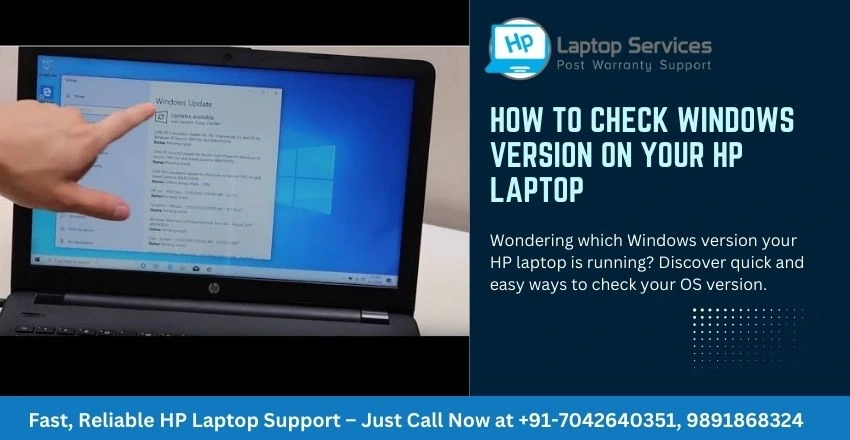
Are you wondering how to check the Windows version on your HP laptop? Understanding your system's Windows version is crucial for compatibility with software updates and troubleshooting issues. Here's a quick tutorial to help you through the process.
Why Check Your Windows Version?
Before diving into the steps, understanding the significance of knowing your Windows version is essential. Different Windows versions offer distinct features, updates, and compatibility requirements. Whether troubleshooting an issue or exploring new software, having the correct Windows version information is indispensable.
Learn About :- How to Easily Find the Model Number of Your HP Laptop
Steps to Check Windows Version in HP Laptop
Method 1: Using System Information
1. Open System Information: Press the `Windows key + R` to open the Run dialog box. Type `msinfo32` and hit `Enter.`
2. Identify Windows Version: In the System Information window, look for items labeled "OS Name" and "Version." This section displays the exact Windows version installed on your HP laptop.
Method 2: Using Command Prompt
1. Access Command Prompt: Press `Windows key + X` and select "Command Prompt" (Admin) or "Windows PowerShell" (Admin) from the menu.
2. Enter Command: In the Command Prompt window, type `winter` and press `Enter.`
3. Check Windows Version: A window displaying your Windows version, build number, and other system information will appear.
Method 3: Using Settings
1. Open Settings: Click on the `Start menu > Settings` (gear icon) or press `Windows key + I.`
2. Navigate to System: In the Settings window, select `System.`
3. About Your PC: Click `About` from the left sidebar. Under "Windows specifications," you'll find your Windows version and other details.
Read More :- How To Locate Hp Laptop Serial Number
Importance of Knowing Your Windows Version
Understanding your Windows version is crucial for several reasons:
- Compatibility: Certain software and hardware may require specific Windows versions.
- Updates and Support: Different versions receive updates and support differently.
- Troubleshooting: Identifying the Windows version helps diagnose and resolve system issues.
Learn More :- Check Hp Warranty in India
Conclusion
Knowing how to check your Windows version on an HP laptop is fundamental for maintaining system compatibility and troubleshooting. By following these simple methods, you can quickly identify the Windows version running on your device. Stay updated and ensure your system aligns with the software and support you need.
Looking For A Fast & Reliable Laptop Repair Service
We have professional technicians, fast turnaround times and affordable rates. Book Your Repair Job Today!















