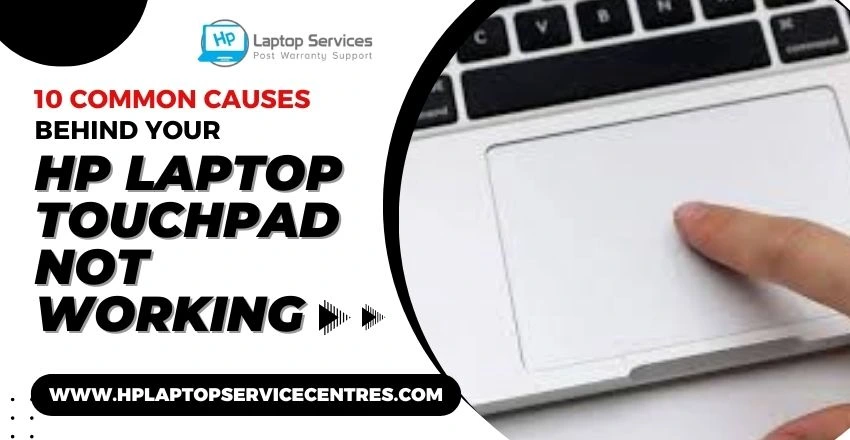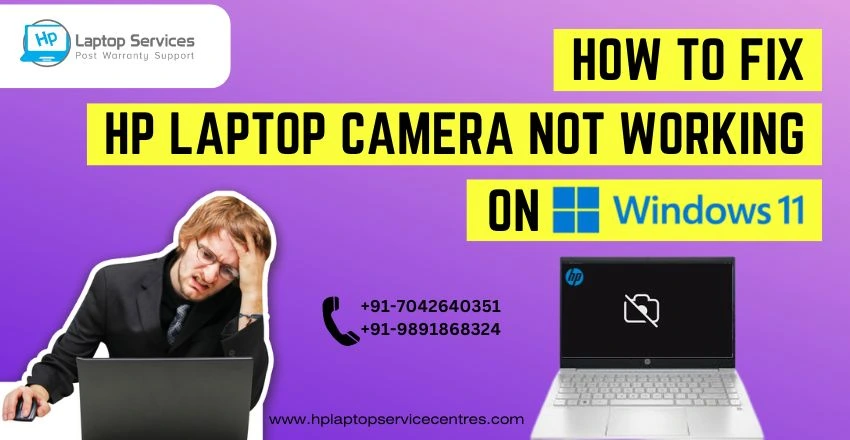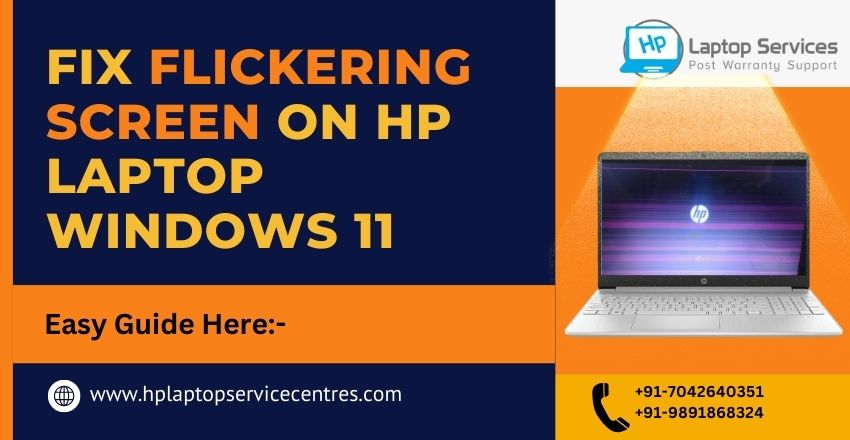Call Us: +91-7042640351, 9891868324
Can You Fix a Damaged HP Laptop Touchpad Frame Without Replacing It?
By Admin | 30 Sep 2024

Imagine you're in the middle of a crucial task, and your HP laptop's touchpad frame suddenly cracks or loosens, affecting your productivity. It’s frustrating, right?
A damaged touchpad frame can not only make navigating your laptop difficult but also lead to further hardware issues if left unattended. However, many users hesitate to replace the entire touchpad frame due to time, cost, or lack of technical skills. The question is: can you fix the damage without a full replacement?
In this blog, we’ll explore practical, cost-effective ways to repair a damaged HP laptop touchpad frame without the need for an immediate replacement. You'll discover tips and techniques that can extend the life of your device and keep your laptop functioning smoothly, all without breaking the bank.
Assess the Damage
Before attempting any repairs, it's essential to understand the extent of the damage. Is the touchpad frame slightly cracked, chipped, or loose? If the damage is superficial or minor, a full replacement may not be necessary. However, if the frame is severely cracked or warped, it might compromise the overall function of the touchpad, making repairs a temporary fix at best. Begin by carefully inspecting the frame to determine the severity of the problem.
Use Epoxy or Super Glue for Minor Cracks
For small cracks or breaks in the touchpad frame, using a strong adhesive like epoxy resin or super glue can work wonders. These adhesives are designed to bond materials like plastic, making them ideal for fixing a cracked frame.
Here’s how you can do it:
- Clean the damaged area thoroughly to remove any dust or debris.
- Apply a small amount of epoxy or super glue to the crack.
- Press the cracked parts together and hold them in place for a few minutes to allow the glue to bond.
- Let it dry completely before using your laptop again.
This quick fix can help prevent the crack from worsening and allow you to continue using your laptop without major disruptions.
Reinforce the Frame with a Plastic Patch
If the touchpad frame has a hole or larger crack, consider reinforcing it with a plastic patch. This method works well for cases where a small portion of the frame has broken off but the structure is still intact. You can use a thin sheet of plastic (cut to size) and glue it to the underside of the frame to cover the damage.
Here’s the process:
- Cut a small piece of plastic to match the size of the damaged area.
- Apply epoxy or super glue to the patch and place it over the crack or hole.
- Let the adhesive dry completely before testing the touchpad.
This repair won’t look perfect, but it’s a functional way to prevent further damage until you can get a full replacement if needed.
Tighten Loose Frames with Double-Sided Tape
If the touchpad frame has come loose but isn’t broken, tightening it back into place can be a quick fix. Double-sided adhesive tape or strong adhesive strips can work to hold the frame in place securely without affecting the functionality of the touchpad.
Follow these steps:
- Lift the loose portion of the frame gently without causing further damage.
- Apply double-sided tape or adhesive strips to the underside of the frame.
- Press the frame back down and hold it in place to ensure a secure fit.
This method is especially useful for frames that have simply come loose due to wear and tear over time.
Use a Temporary Touchpad Cover
If the damage is extensive but you’re not ready to replace the frame yet, you can use a temporary touchpad cover. These covers are usually made of silicone or plastic and can be applied over the touchpad and frame to provide a smooth surface for navigation. While this doesn’t repair the frame itself, it can help prevent further damage and make the laptop easier to use in the short term.
When to Consider Professional Help
If the damage is too extensive for a DIY repair or if the touchpad is malfunctioning due to the damaged frame, it may be time to seek professional help. A certified technician can evaluate the damage and advise whether a frame replacement is necessary or if further repairs can be made. While professional repair may come at a cost, it ensures that your laptop is properly fixed and won't suffer from additional issues down the road.
Prevent Future Damage
Once you’ve repaired the touchpad frame, it’s important to take steps to prevent future damage. Use a protective case for your laptop, avoid putting pressure on the touchpad area, and clean your laptop regularly to keep debris from affecting the touchpad's performance. By taking proper care, you can avoid unnecessary damage and prolong the life of your HP laptop.
Conclusion
While a damaged HP laptop touchpad frame can be a hassle, it doesn’t always require a full replacement. Depending on the extent of the damage, DIY repairs using glue, plastic patches, or adhesive tape can be effective in restoring functionality. However, if the damage is severe or affects the overall performance of your laptop, seeking professional assistance may be the best route. By taking care of the damage early on and adopting preventative measures, you can ensure that your HP laptop continues to serve you well.
Trusted HP Laptop Service Centers Near You
Looking For A Fast & Reliable Laptop Repair Service
We have professional technicians, fast turnaround times and affordable rates. Book Your Repair Job Today!